Work From Anywhere: VPN Problems? Discovering IT’s “Aha” Moment
The recent shift to “working from anywhere” has been anything but subtle for millions of people and their companies. And like many in IT Ops, our customers have been preoccupied with maintaining an error-free VPN experience.
But that’s often easier said than done.
Luckily for them, VPN issues that would normally take weeks to resolve are being turned around in minutes with Nexthink’s patented technology.
Regardless of their industry, company size or technology stack, our customers experience the same “aha” moment with the Nexthink platform—they can see their once hidden problems in plain sight and they’re able to quickly resolve those issues at scale and across any remote employee device.
What’s the “aha” moment for IT Ops?
Before partnering with Nexthink, our customers used to make the same mistake: they would assume that if no tickets were raised from end users then their VPN environment and Digital Employee Experience must be stable and strong.
“
This was like finding a needle in a haystack for them. They couldn’t believe it.
Nick Morea
Senior Solution Consultant, Nexthink
Yet, after using the Nexthink platform they would see that their previous assumptions were wrong.
Nexthink’s real-time digital experience dashboards and dynamically generated, end-to-end network mapping can show any connection made (warning, error, etc.) on any employee device. This insight enables IT Ops to see how software updates, patches, firewalls and other executables impact relevant VPN metrics like response time, traffic, failed connections, bit rate and more. This level of detail and simplicity is game-changing for enterprise IT.
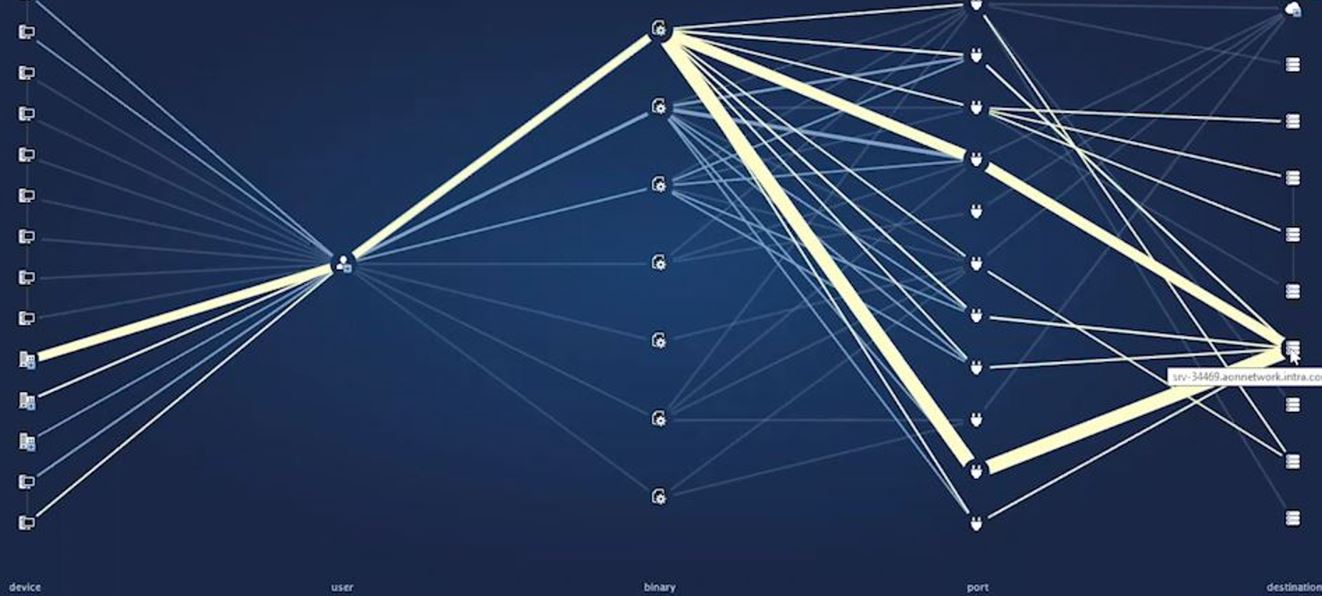
Get a dynamic look across the devices, users, ports, binaries, and destinations in your VPN
For example, the IT support team at one of our Fortune 500 customers recently cracked a VPN problem in record time that would have been impossible to do with another tool.
One morning, their VPN’s network response time spiked from an average of 1s to 10s, so IT used our platform to trace the symptom (network response time) back to a single cause—a faulty outlook plug-in. In a few clicks, they were able to see the entire story: one plug-in error occurred on 8 devices which linked to 9 specific ports and 5 exchange servers within their VPN environment.
Tracing the VPN’s slow network response time back to specific remote devices, end users, ports and destinations, gave IT a level of insight and clarity that would have been impossible to replicate with another tool. Nick Morea, Nexthink’s Senior Solution Consultant told us that this customer’s IT Ops team were thrilled they could use this type of information to break down siloes within their own department. For example, their L1 support analysts didn’t have to wait on the network team for this data, they could instantly diagnose the problem right then and there.
In addition to this unique drill-down capability, our customers are using the platform to compare and troubleshoot their employees’ VPN experiences with their in-office and internet-based employees.
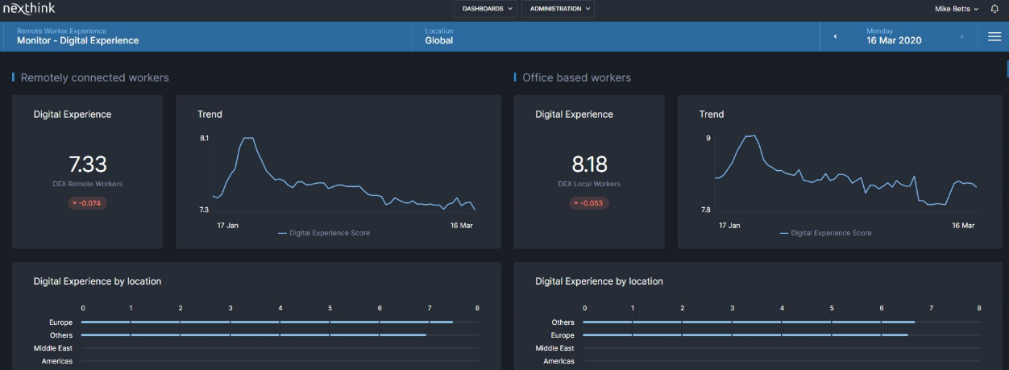
Compare the Digital Experience of remote workers & office workers (or internet-based workers)
With a real-time window into how their different employees experience web browsing, business applications, and a host of other metrics, IT support is able to quickly investigate drops in performance and chart progress made on any intervention.
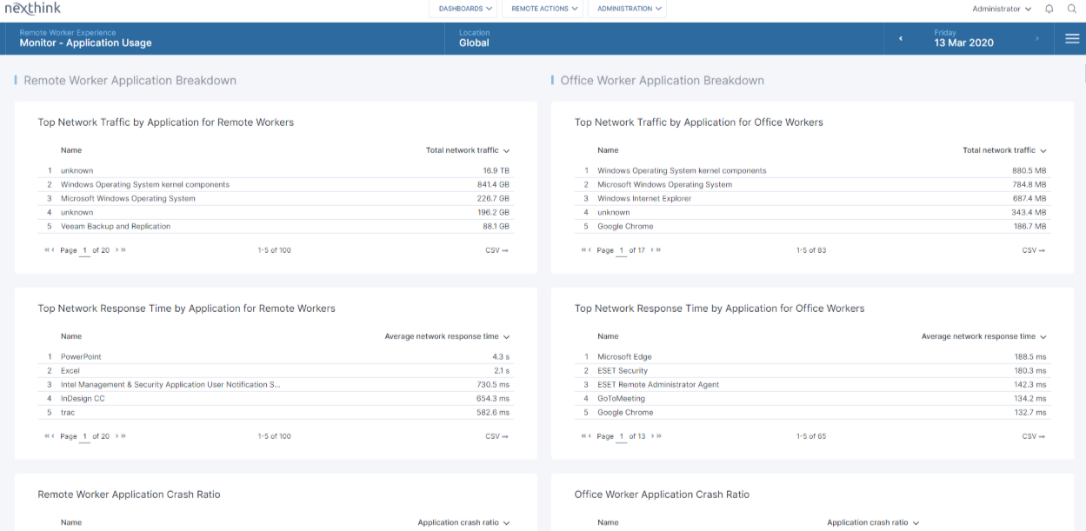
Drill down and compare critical application and device data between remote and onsite workers
Of course, after discovery comes action, and this is where Nexthink really kicks into gear.
Acting swiftly and smartly
Once our customers understand what’s really going on in their VPN environment, they next use our platform to quickly resolve their problems at scale. Since Nexthink can track any execution made on an employee device, it can also trigger hundreds of remote actions across any endpoint.

For example, one customer recently experienced a spike in VPN traffic nearly 5x their average network usage. The company’s remote workers assumed they needed to connect to the VPN to access their intranet applications—but a third of those workers only needed Office 365, a suite of tools that could’ve been easily accessed outside the network!
To resolve this problem, IT used Nexthink to target those exact people that were taxing the company VPN by sending helpful on-screen messages urging them to disconnect.
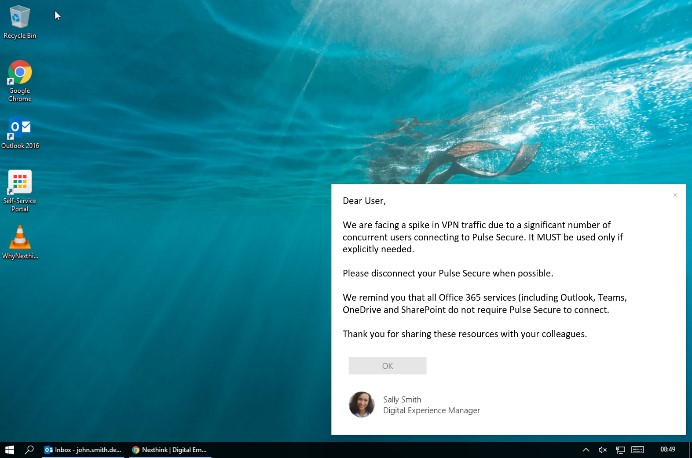
The ability to identify and target users at scale would have been impossible to replicate with another tool. But with Nexthink’s simple user-interface, IT Ops can quickly build one-time or recurring remediation scripts like we did for this customer or they can set system, investigation, or service-based alerts to warn their teammates of any performance drop across their IT infrastructure.
In addition, Nexthink’s seamless integration into common 3rd party self-service portals and ticketing systems like ServiceNow, makes it easy for our customers to programmatically trigger these remote actions via their API of choice.
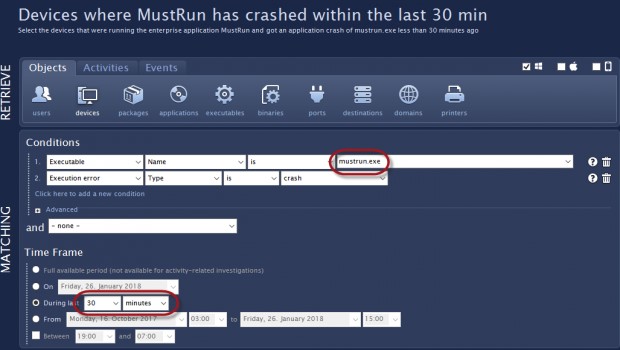
IT can set a number of automated fixes across key objects, activities and events

Or set alerts and remote actions based on a customized schedule
Equip your IT team with a tool that can deliver ‘aha’ moments & get the job done
Remote working isn’t going anywhere, anytime soon. In fact, with more and more companies adopting to “work from anywhere” policies, we think this will be a permanent change. The faster that IT support can fix their VPN problems, the better off their employees will be working from home.
Those “aha” moments for our customers are great, but what really drives change is Nexthink’s ability to rectify and proactively fix those problems.
That’s better than “aha”, that’s game-changing.
Naveen Kumar, Technical Services Manager
Sidharth Ranka, Senior Technical Consultant
Nexthink is helping several enterprise tech teams solve their most demanding remote work problems. We’re here to advance the Digital Employee Experience, whether people work from home or the office.
Have Questions? Contact Us
Interested in seeing how our Remote Worker Experience library pack works? Watch Our Demos
Related posts:
- 7 Remote Work Problems IT Solved With Nexthink
- Powering the Digital Employee Experience for Remote Workers
- How to Keep Your Digital Devices Current | Engagement & Automation
- Enough! 4 Work From Home Solutions to Heal IT’s Pain