Going Broad & Deep to Optimize Experience With The Newest Nexthink Release
The latest Nexthink release has rolled out, and we couldn’t be more excited to help you go broader and deeper to solve even more digital experience challenges. What exactly do we mean?
End-user computing involves an enormous array of technologies that interact to deliver services to employees—from devices and the operating systems that run on them, to virtual desktops, applications (local and SaaS), and the networks that enable these services. With our newest release, we help you identify, prioritize and remediate more issues—through deeper visibility across a broader set of platforms.
The release includes powerful advances for improving experience in virtual desktop environments, slick new navigation, further enhancements to Experience Optimization, a single unified DEX score across Windows and MacOS, and a host of other features and enhancements. Let’s jump into the details!
Desktop Virtualization Advancements
With the adoption of desktop virtualization increasing due to remote working and other factors, it can be even more challenging for IT teams to monitor and manage employee experience in VDI and SBC environments. End-user computing, service desk, and digital experience teams often struggle to answer:
- Are my employees that use virtualization having issues they’re not reporting?
- How can we proactively identify and resolve emerging problems?
- When issues occur, are the issues related to virtualization?
- Can we pinpoint and resolve the cause of the issue?
Fortunately, Nexthink just delivered rich new capabilities for answering these questions. Starting with Citrix, we’ve released new capabilities for monitoring VDI and SBC deployments at a granular level, giving IT deep insight into employee experience for both virtual and physical desktops.
For example, imagine you want to deploy desktop virtualization but are concerned about the potential impact on employees. You decide to run a pilot and compare the overall digital experience of the pilot virtual desktops vs. your physical desktops. With Nexthink, you get deep visibility into technical metrics across the two groups, with the ability to investigate issues all the way down to the event level.
In the following example, we see that the CPU and memory usage of the virtual desktops just spiked, indicating an issue that needs to be addressed.
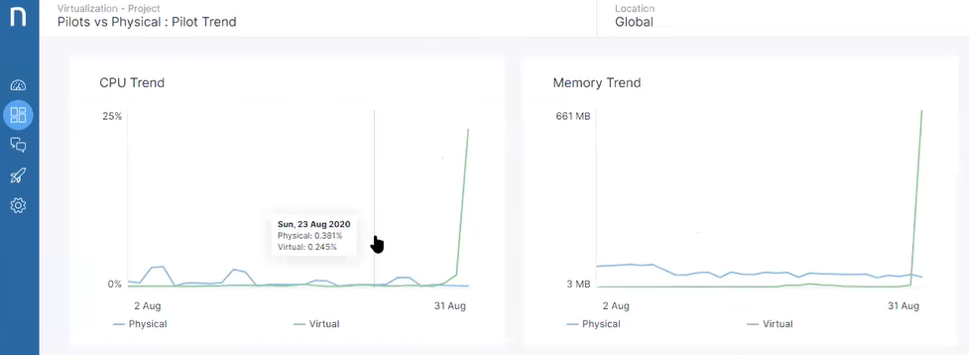
Nexthink also identifies which applications on those virtual desktops are using the most CPU resource. In this case, a payroll application is the top cause, as shown below. When a new version of the application was rolled out to the virtual desktops, the team had forgotten to disable graphical acceleration, leading to excessive CPU usage—a problem that can be easily solved.
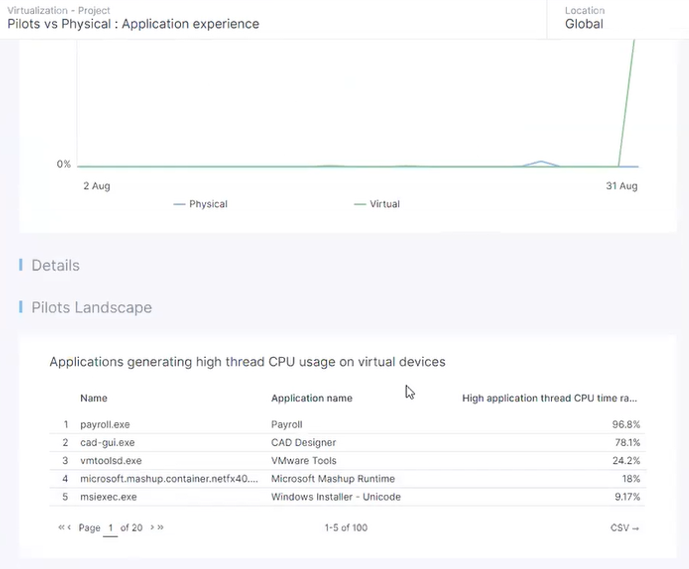
Once the organization is ready to move from pilot to production deployment of desktop virtualization, a prime concern is monitoring employee experience with the new environment and identifying issues in real-time, rather than waiting for employees to report problems. With Nexthink Engage, you can capture employee sentiment and correlate it with technical metrics to spot issues quickly and solve them before they become significant.
When virtual desktop users do encounter problems, Nexthink can help you identify if the problems are likely related to the network or virtual infrastructure. In the following example, we see a sudden drop in the Digital Experience Score for those using VDI devices.
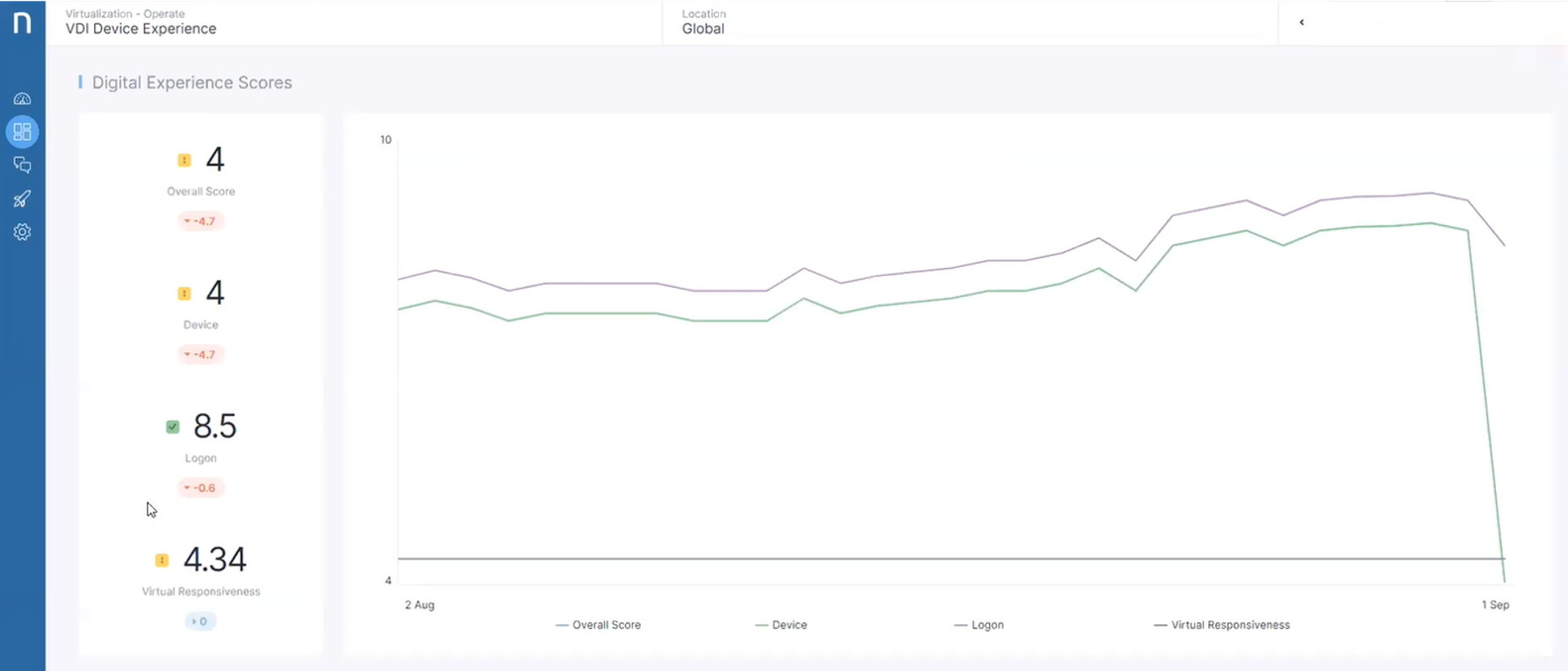
Looking further, we see that the Citrix RTT just fell dramatically, but the network latency was unchanged, suggesting a problem with the virtual machines, not the network.
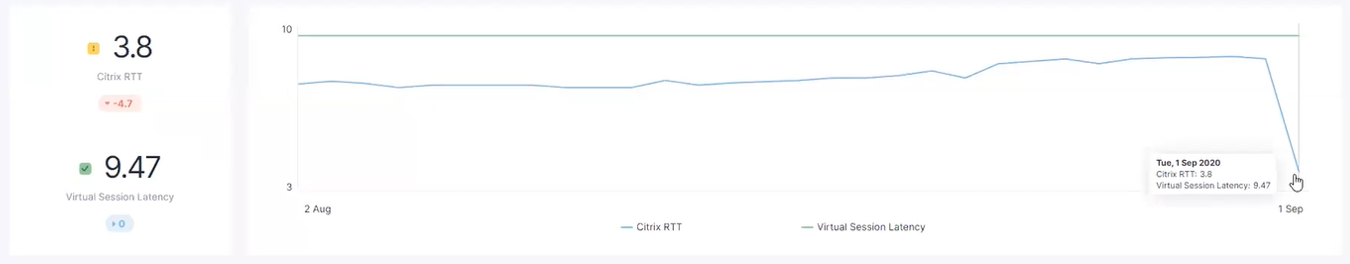
Finally, the event-level data for one of the affected virtual desktops shows that a new binary was installed right before the virtual desktop’s CPU usage spiked and the user’s experience score fell into the red.
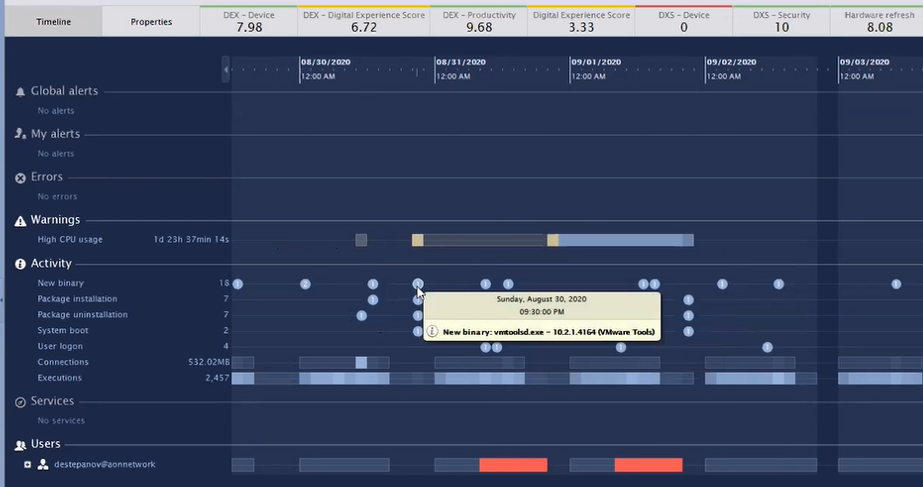
With this information, the IT team has the insight to identify a solution: roll back the binary to a previous version or make other changes to prevent excessive CPU utilization. Best of all, the problem is identified and solved proactively, without waiting for employees to report the issue. This is just a taste of the desktop virtualization capabilities in this new release.
New Navigation and Organization
We have introduced an exciting new navigation interface. A new vertical, left-side tray now frees up screen space with its sleek look. This allows users to easily jump to different platform features and streamline access to actionable employee experience insights.
The tray opens up a more organized dashboard menu with an itemized, practical drop-down of action items IT can take. The intuitive design allows users to seamlessly navigate to and from their preferred dashboard and custom content.
Read more about the latest navigation enhancements here.
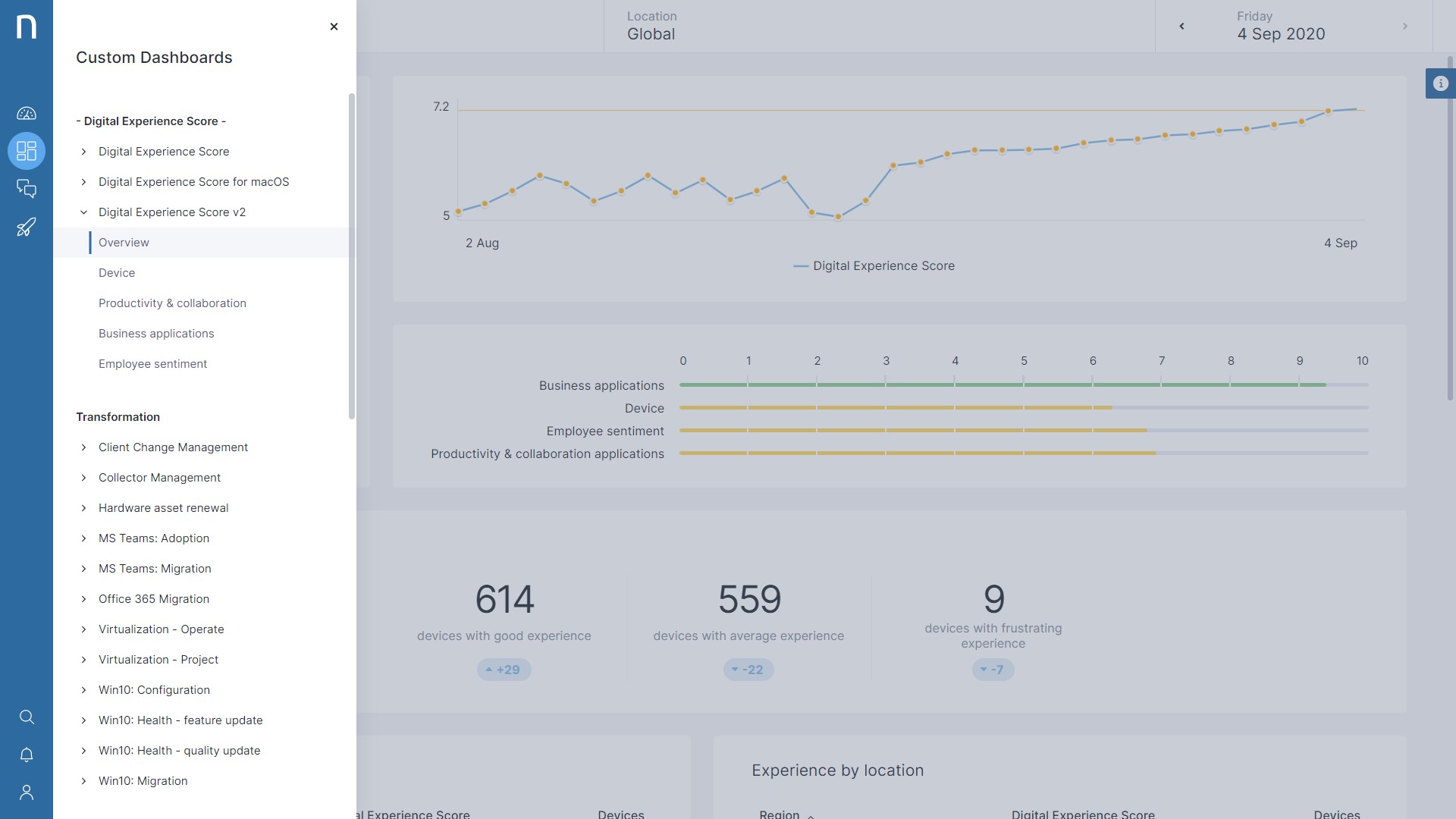
Experience Optimization Dashboards
The release of Experience Optimization this summer has received positive feedback from our customers. The prioritized, guided process for proactively managing digital employee experience allows IT to focus on the right issues, prioritize the right actions to take, and remediate problems quickly and effectively.
We have now introduced four new dashboards supporting additional drill-down into different aspects of the overall DEX Score. You can navigate separately across Device, Productivity and Collaboration, Business Applications and Employee Sentiment views – allowing you to better prioritize critical areas of improvement and initiate even more focussed remediation playbook actions.
This powerful new scoping capability allows additional filtering to assist IT with proactive investigations. Ultimately, this enhancement will improve the accuracy and speed with which IT teams can prioritize their remediation steps.
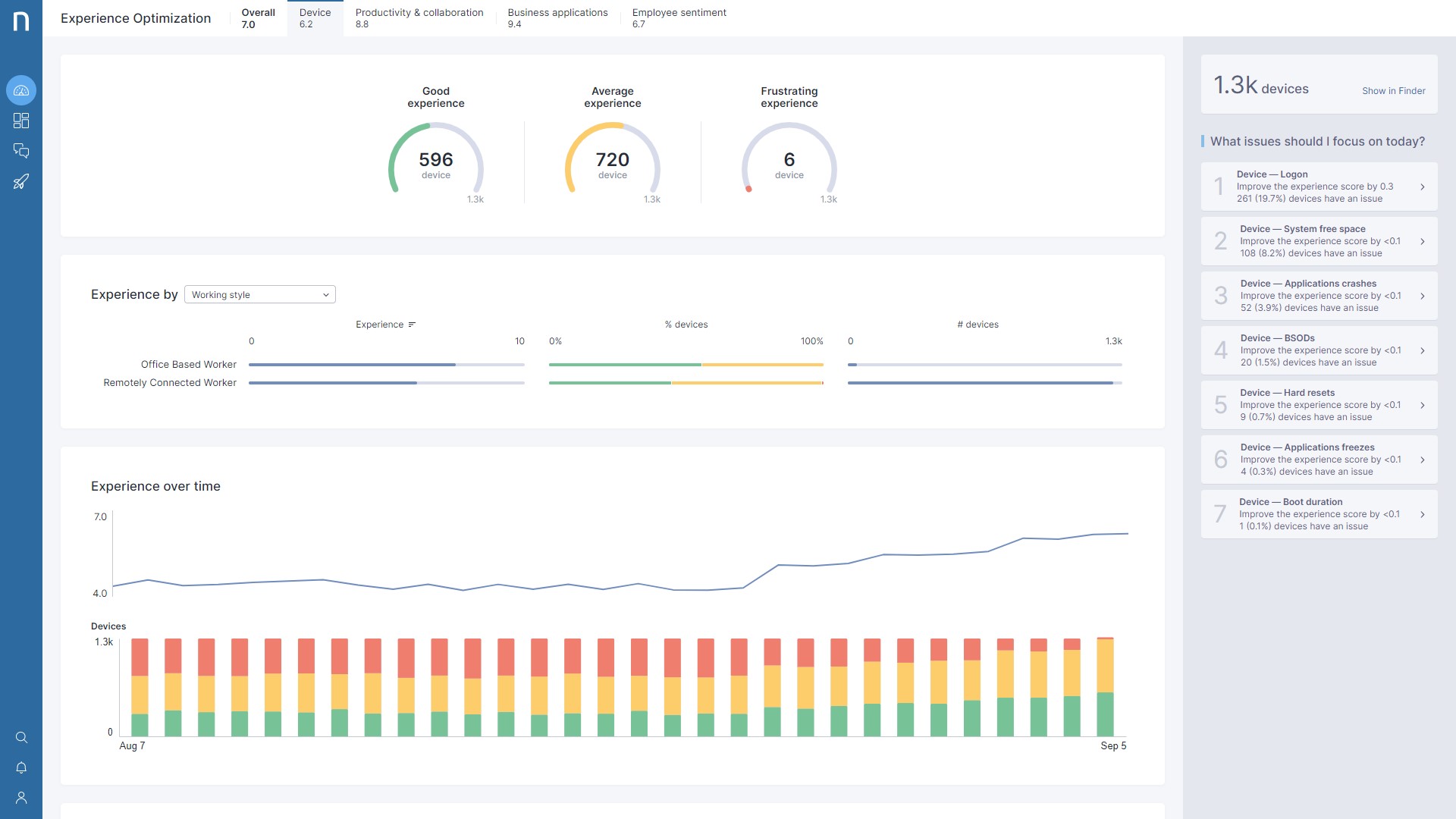
Engage dashboard filtering
Customers have been using the Engage campaigns dashboard to proactively manage how they are engaging with employees in a highly targeted and contextual fashion.
This release sees the introduction of interactive filters to the campaigns dashboard. This allows users to filter campaign results by answers to quickly identify any correlation between different question responses, bringing increased focus to the success of each individual campaign and providing immediate insight into how to continuously improve engagement through subsequent campaigns.
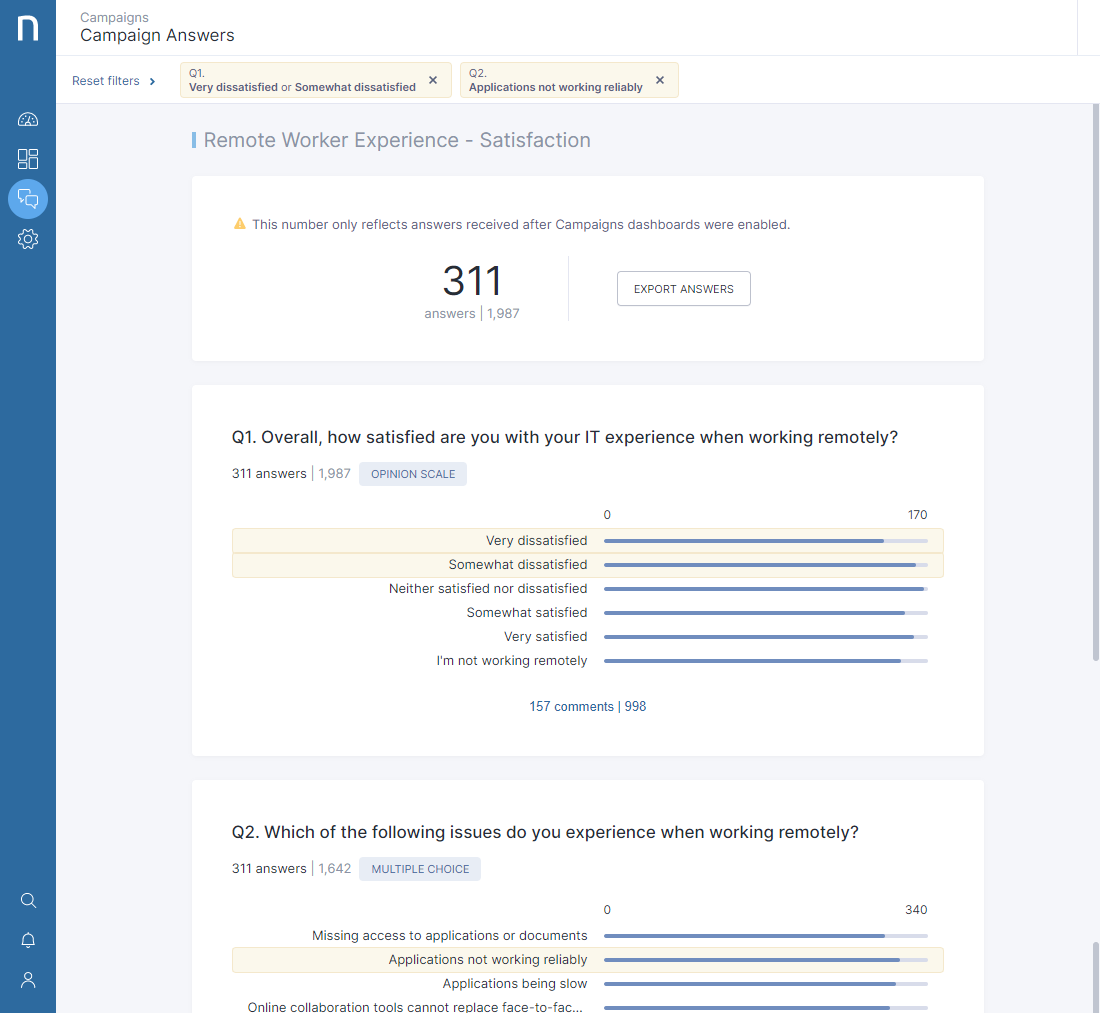
Unified Experience Score & Optimization across Windows and macOS devices
We receive regular feedback from our customers on how they are using Nexthink to provide a single pane of glass view across their entire estate, and to drive issue identification and remediation independently of endpoint OS.
This capability has become even more powerful with a new unified DEX Score that allows you to measure and score performance and experience across your macOS and Windows devices. You now have one view of your entire estate.
This unified view is also supported within Experience Optimization to ensure that you can quickly drive issue prioritization and proactive remediation in an aggregated fashion across both platforms.
New Library content
We continue to expand our extensive Library of pre-built content tailored for specific technologies and use cases.
From a collaboration perspective, we’ve added a brand new Webex specific library pack: Webex Operate. IT teams can now ensure an effective Webex service deployment, monitor its usage and stability and understand the performance and network activity of devices running the application. In addition, the MS Teams Health pack has been upgraded with new dashboards and MacOS support.
As mentioned earlier, we are deploying rich new capabilities through our library for users working with virtualized environments. Firstly, we’ve updated and combined all of our planning and migration content into a single Virtualization: Project pack, providing key insights and capabilities—pre to post-migration—for users moving to a virtualized landscape. For users already virtualized, our Virtualization: Operate pack has been significantly upgraded with new dashboards and metrics for Citrix RTT and virtual latency. In addition, a new Virtualization – Citrix Advanced pack has been released with key remote actions and investigations, with a version for Windows Virtual Desktop (WVD) following next week.
Evidently, this is just a fraction of the continuous additions and updates to the Nexthink Library. To explore the full list and see if there’s anything that might interest you, visit our Library page.
New content on the horizon
We will be introducing a wide array of additional content, features and capabilities in Nexthink in the coming months. Check-in with us regularly to see how Nexthink can help you drive proactive improvement of employee experience across your organization.
Interested in seeing Nexthink in action?
Get the best pods, articles, & research in IT experience
Choose CountryAfghanistanAlbaniaAlgeriaAndorraAngolaAntigua & DepsArgentinaArmeniaAustraliaAustriaAzerbaijanBahamasBahrainBangladeshBarbadosBelarusBelgiumBelizeBeninBhutanBoliviaBosniaHerzegovinaBotswanaBrazilBruneiBulgariaBurkinaBurundiCambodiaCameroonCanadaCape VerdeCentral African RepChadChileChinaColombiaComoros CongoCongo (Democratic Rep)Costa RicaCroatiaCubaCyprusCzech RepublicDenmarkDjiboutiDominicaDominican RepublicEast TimorEcuadorEgyptEl SalvadorEquatorialGuineaEritreaEstoniaEthiopiaFijiFinlandFranceGabonGambiaGeorgiaGermanyGhanaGreeceGrenadaGuatemalaGuineaGuinea-BissauGuyanaHaitiHondurasHungaryIcelandIndiaIndonesiaIranIraqIreland (Republic)IsraelItalyIvory CoastJamaicaJapanJordanKazakhstanKenyaKiribatiKorea NorthKorea SouthKosovo KuwaitKyrgyzstanLaosLatviaLebanonLesothoLiberiaLibyaLiechtensteinLithuaniaLuxembourgMacedoniaMadagascarMalawiMalaysiaMaldivesMaliMaltaMarshall IslandsMauritaniaMauritiusMexicoMicronesiaMoldovaMonacoMongoliaMontenegroMoroccoMozambiqueMyanmar (Burma)NamibiaNauruNepalNetherlandsNew ZealandNicaraguaNigerNigeriaNorwayOmanPakistanPalauPanamaPapuaNew GuineaParaguayPeruPhilippinesPolandPortugalQatarRomaniaRussian FederationRwandaSt Kitts & NevisSt Lucia Saint Vincent & the GrenadinesSamoaSan MarinoSao Tome & PrincipeSaudi ArabiaSenegalSerbiaSeychellesSierraLeoneSingaporeSlovakiaSloveniaSolomon IslandsSomaliaSouth AfricaSouth SudanSpainSri LankaSudanSurinameSwazilandSwedenSwitzerlandSyriaTaiwanTajikistanTanzaniaThailandTogoTongaTrinidad & TobagoTunisiaTurkeyTurkmenistanTuvaluUgandaUkraineUnited Arab EmiratesUnited KingdomUnited StatesUruguayUzbekistanVanuatuVatican CityVenezuelaVietnamYemenZambiaZimbabwe
By checking the box you understand that Nexthink will process your
personal information in accordance with our Privacy Policy.
Subscribe
Related posts:
- Supporting Citrix Customers Through the Desktop Virtualization Lifecycle
- Accountable but Not Informed – Bring Clarity to Your Desktop Virtualization Environments
- The Nexthink Library: Q4 Overview
- Personalized Experience at the Right Cost