Some issues can’t wait. When it comes to compliance or employee experience issues, time matters. Now with Nexthink Flow’s real-time event trigger, you can instantly trigger an automated workflow based off an event like an alert, employee login or application crash.
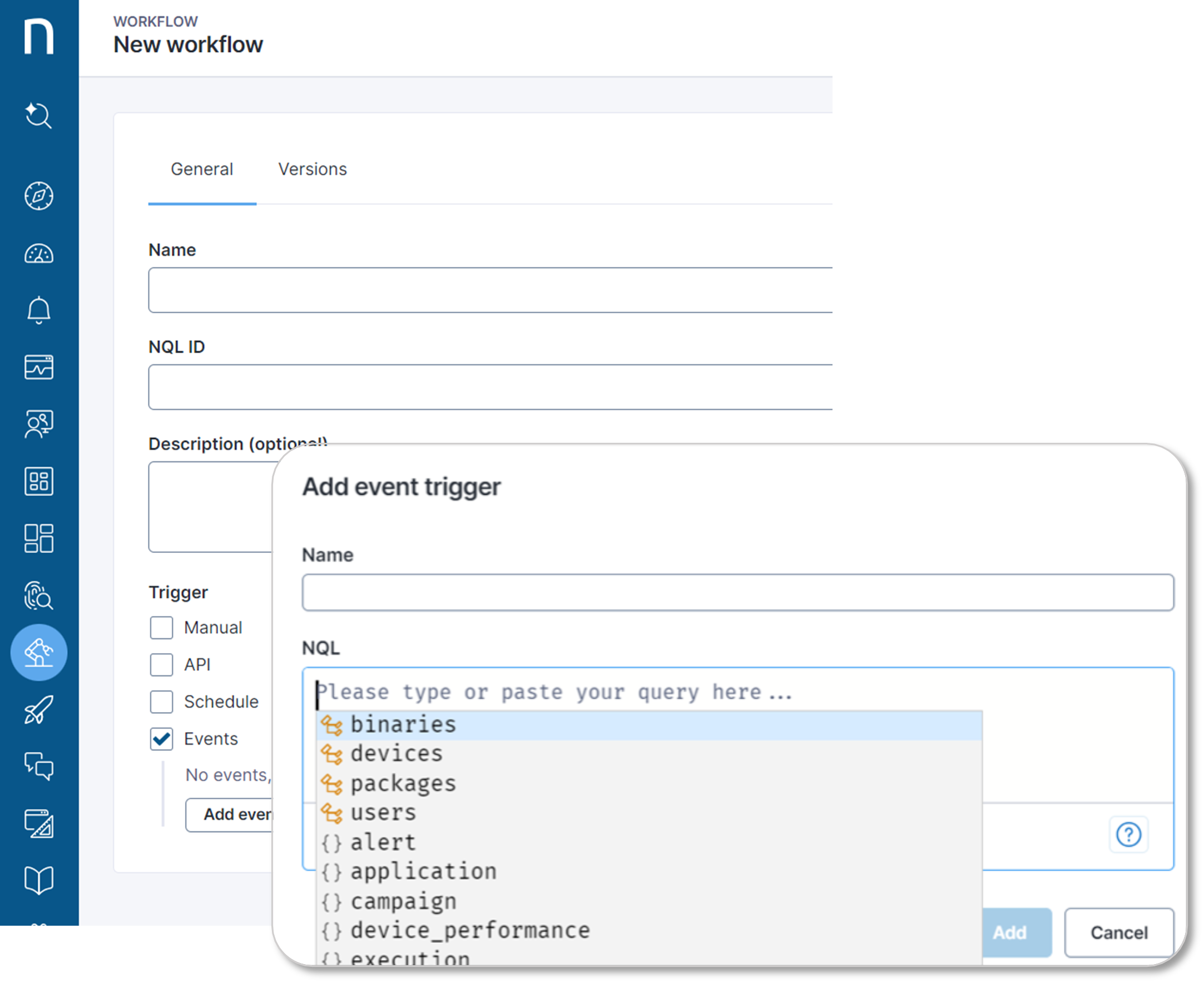
When setting up a new workflow, you can select “Events” in the “Trigger” section and use a NQL query to identify the event to track. There are three event types that you can trigger off:
- End-point events
- End-user events
- Nexthink events
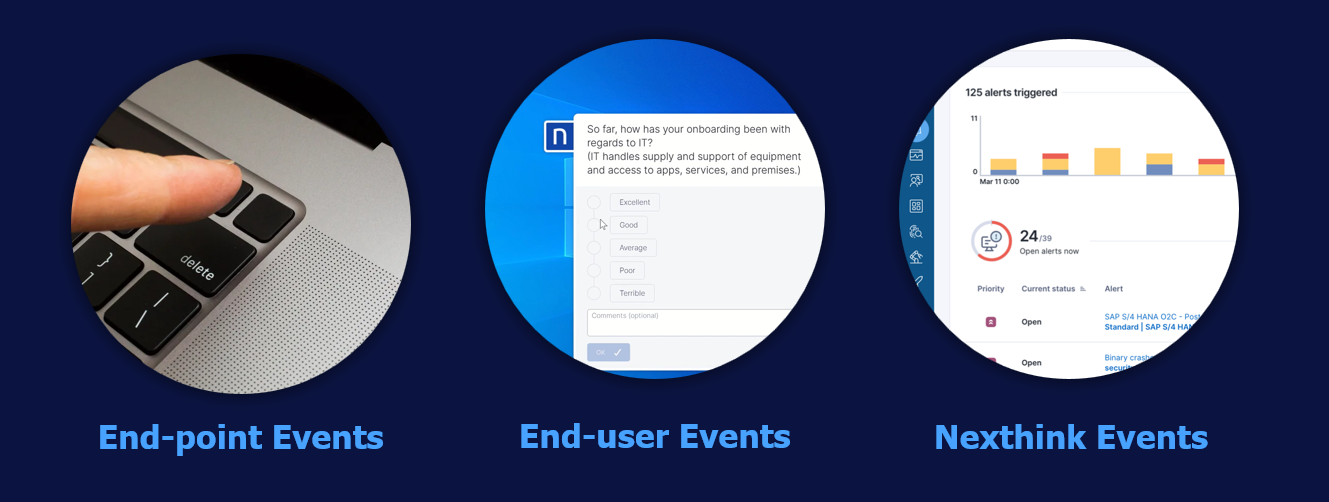
End-point events can span from a hard reset to an application or system crash to boot duration. Typically, these events can trigger a diagnostic workflow and open an ITSM ticket if needed.
End-user events open up more possibilities, like the triggering of an onboarding employee engagement campaign for a new hire or identifying a window to run a fix once an employee logs out.
Nexthink events enable you to act on the real-time data across your IT services, hardware, applications, and employee actions that collected by Nexthink to trigger automated remediations. Nexthink events like exceeding a CPU threshold or an employee engagement campaign response can now trigger a workflow without any manual intervention.
Learn more about real-time event trigger for Nexthink Flow.
And you don’t have to start from scratch! The Nexthink Library has an out-of-the-box workflow that leverages a real-time event trigger for device assignment verification.
Real-Time Device Assignment Verification
If a device is improperly assigned, it can disrupt resource retrieval processes and cause delays and confusion when devices need maintenance, upgrades, or application installations. To automatically maintain up-to-date assignee information, you need to instantly catch incorrectly assigned devices in your system of record like ServiceNow.
This workflow enables you to:
- Automatically maintain current assignee information with a comprehensive, automated process.
- Involve employees for increased transparency, awareness, and to secure approval.
Utilize an API call to your ITSM, like ServiceNow, to update the hardware asset assignee.
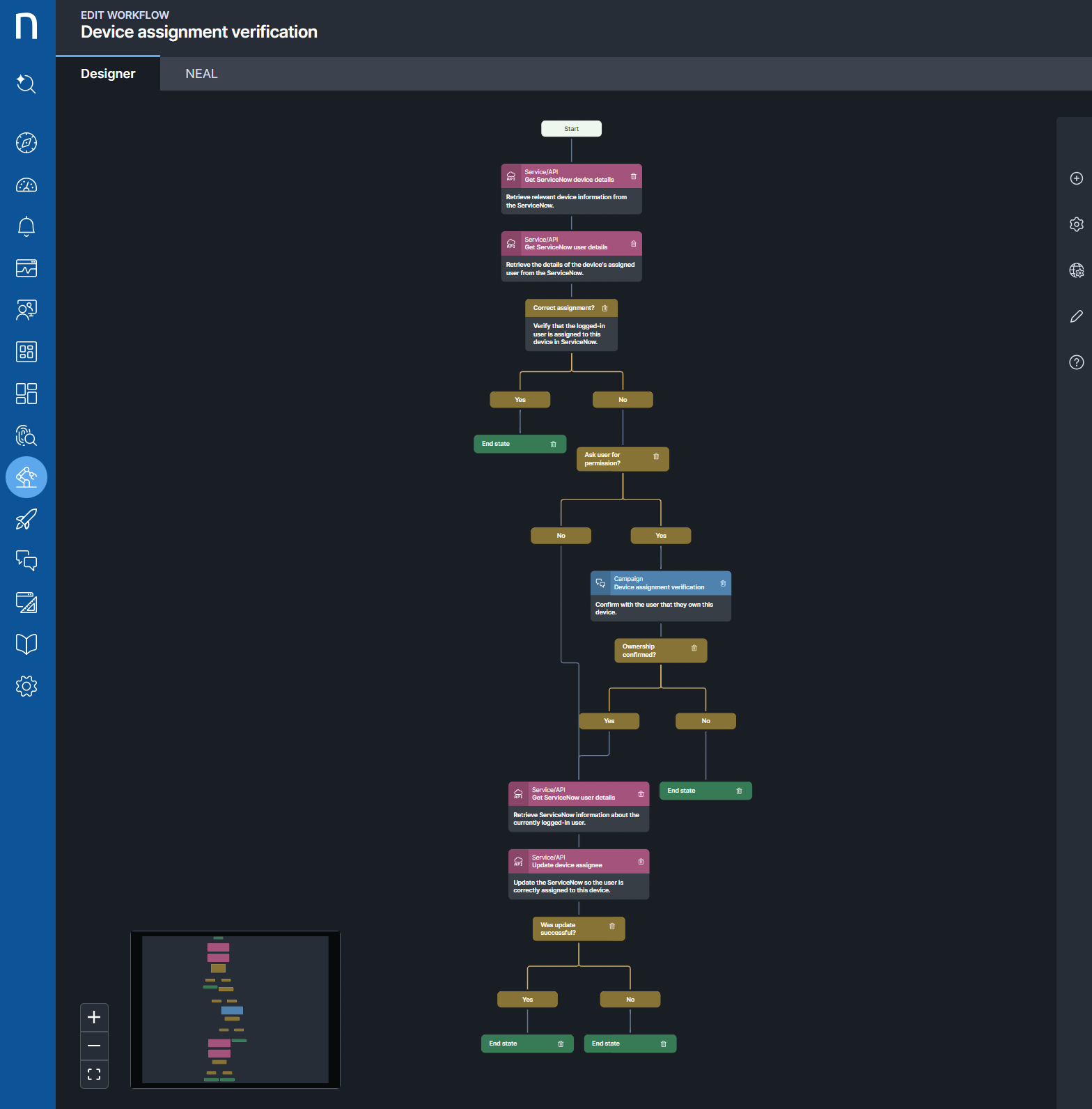
This pre-built workflow is set up with a real-time event trigger based on session logins. When the user logs on, an API will check if the device details in ServiceNow match the user. If the device and user match, no other action is taken. If it’s not the correct assignment, the system will send a campaign to the employee asking if they are the primary user or a guest, as shown below.
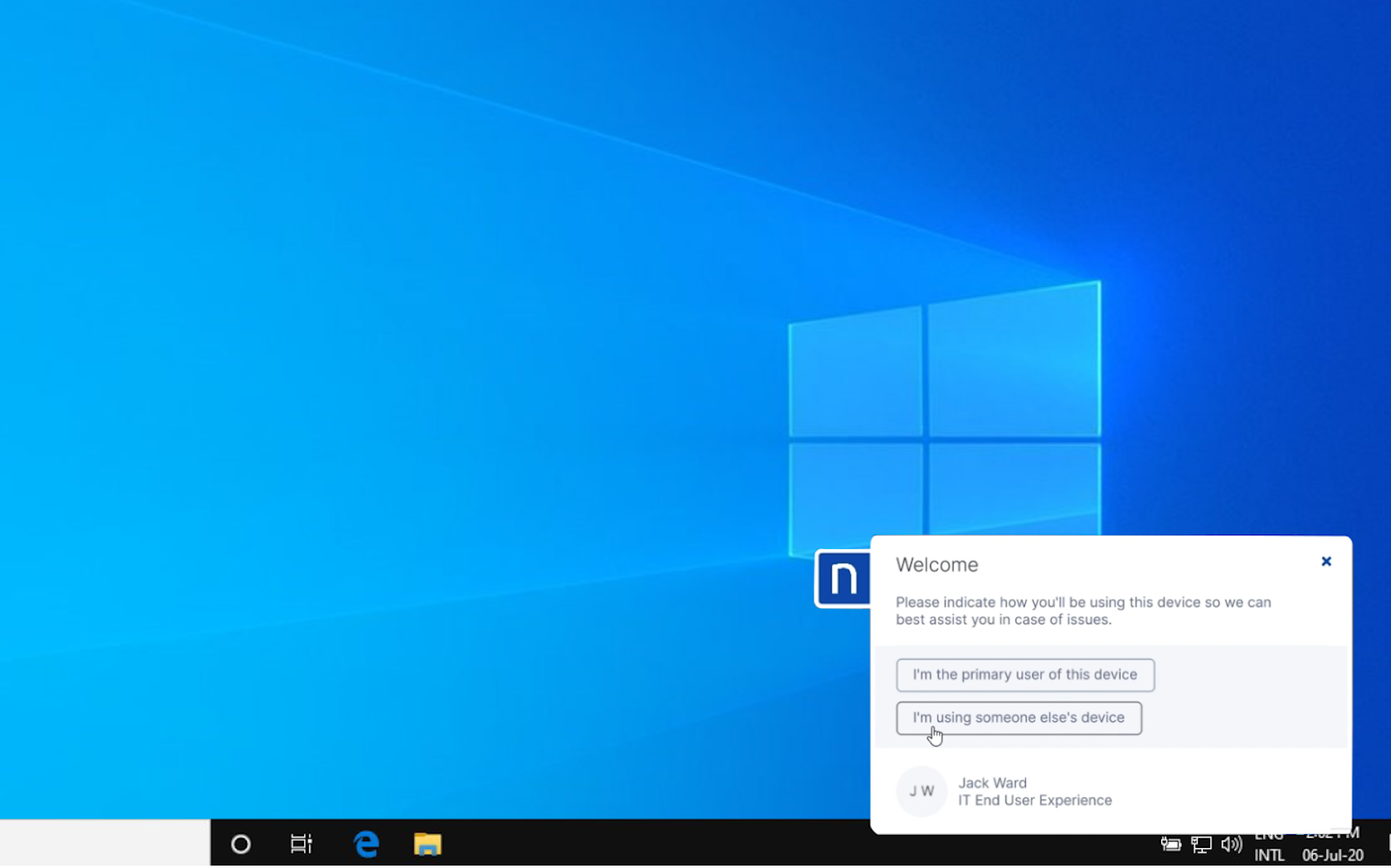
If the employee indicates they are the primary user, the correct device assignment is automatically updated in ServiceNow. If they say no, no action is taken. Using Nexthink Flow, the correct device assignment will be updated automatically, enabling you to effortlessly maintain up-to-date assignee information and ensure the efficiency of resource retrieval and the security of your IT asset management system.
Get Started with Real-Time Remediation
With Nexthink Flow’s powerful orchestration engine with automated workflows, your team can repurpose hours spent on recurring IT issues to optimize resources, save costs, and improve IT and employee productivity. Learn more at https://www.nexthink.com/platform/flow.