Hospital’s IT Almost Wastes $900k on Hardware
After working in enterprise IT for over 20 years, I’ve come to the realization that most departments suffer from the same underlying contradiction.
By nature, we IT professionals are a logic-seeking, detail-oriented bunch. Much of our work can take months, if not years, of meticulous planning and research. We find comfort in gazing upon complex, multi-colored scrum boards and searching for answers to problems that any sane person would avoid.
Yet oddly, when it comes to upgrading company hardware (and in many instances, software or network systems) many IT departments take a very unscientific and rudimentary approach. Rather than acting based on event and end user data, IT will pick random dates in the future to make wholesale changes to their inventory. And from the companies I’ve seen (many of which are fortune 500 businesses), this swap typically occurs every few years, and sometimes on an annual basis.
I’m not saying that updating to the latest version of anything is a bad idea. But what most IT professionals don’t know—through no fault of their own—is that many of their existing devices are better off being reclaimed than replaced.
Don’t throw away money
One of our customers, a busy city hospital in North America, always comes to mind when I think about needless hardware expenditures. The hospital’s IT department budgeted roughly $2.5M to replace 3,000 computers—which consisted of a mix and mash of workstations on wheels (WOW), visitor kiosks, back office desktops, and take-home laptops. With our help, IT was able to save over $900K from their budget by reclaiming unused systems and upgrading the memory in some of their devices.

$2.5M for new hardware is no small change, but I’ve seen larger organizations (+20,000 devices) dwarf even that figure. And sometimes, just the sheer logistics of a hardware deployment can cause plenty of problems for IT. With remote work more prevalent than ever these days, many tech leaders might be wondering: do we replace our employees’ devices this year? Should employees drop off their old laptops at the office? Do we (IT) then mail them new devices and is that safe?
Thankfully, there’s an easy way to avoid these problems. Our patented technology helps IT make better decisions on how to handle their inventory and save money. Using our real-time digital experience dashboards and dynamically generated, end-to-end network maps, the hospital’s IT department was able to track every connection made on those 3,000 company devices.
This capability enabled IT to determine what software (and which versions) lived on their employees’ devices; how their business applications performed; and how much data their devices used.
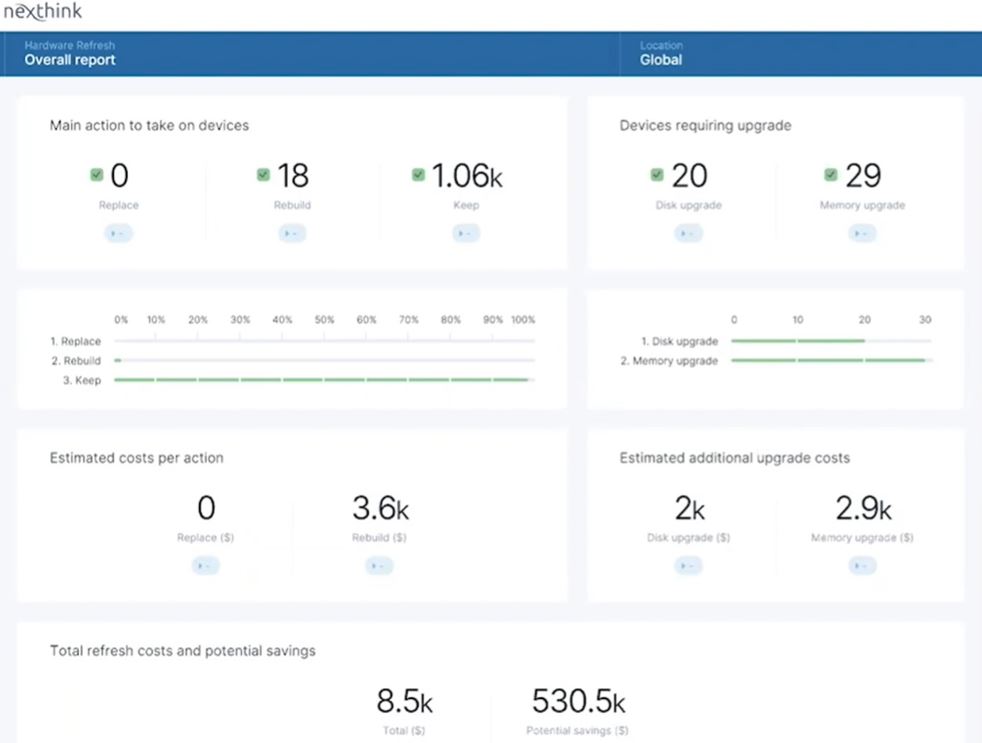
Nexthink customers receive clear guidance on unique remediation actions and cost/benefit breakdowns
The power of Digital Employee Experience data
Thanks to our platform, IT was able to quickly organize the hospital’s 3,000 devices into 4 categories:
- Healthy, used – 733 computers recorded a strong PC health experience score (9 or above, out of a 10 point scale)
- Healthy, not used – 428 computers were perfectly healthy, but nobody was using them!
- Not healthy, used – 1,330 computers were outdated and being used by employees and patients. IT decided to replace most of these machines with newer versions (the original budget was to replace 3,000!).
- Not healthy, not used – 380 devices were essentially “junk” machines, so IT reclaimed and discarded them.
Narrowing in on the 3,000 devices, the IT department was able to measure their employees’ PC health on a scale of 1 – 10, and drill-down into the issues that were impacting those results, all in the same platform.
Nexthink’s scoring system helped IT to identify 428 perfectly healthy and underutilized computers. They later discovered that these unused devices sat idle in empty rooms and hallways. Leveraging our persona mapping, IT was able to re-purpose these computers for nurse staff (WOW stations) and patient kiosks. IT also discovered that they only needed to replace a little less than half (roughly 1,330 computers) of their original budget (3,000)—and some were saved after a simple memory upgrade, a task completed in just a few clicks with our built-in remediations.
Real change that makes an indelible mark on the business
Our customers find that the less time they spend troubleshooting issues, the more time they have to deploy complicated digital transformation projects and drive innovation. Our digital experience management platform helps them shore up IT spend, resolve problems faster, and foster better decision making.
Have Questions? Contact Us
Interested in seeing how our Remote Worker Experience library pack works? Watch Our Demos
Nick Morea, Senior Solution Consultant
Related posts:
- 5 Examples of Powerful Stories in Digital Experience Management
- How a company saved 32k hours of IT support and $1.6M on their Windows Migration
- 4 Tips for a Productive Digital Workplace
- The Ultimate List of Digital Employee Experience Job Titles