IT Self-Help: Reduce Tickets & Speed Software Adoption
How One IT Team Saved 100 Hours with a Self-Help Campaign
When a software update backfired resulting in an influx of IT tickets, this organization scaled the fix across all impacted devices, saving 100+ IT hours.
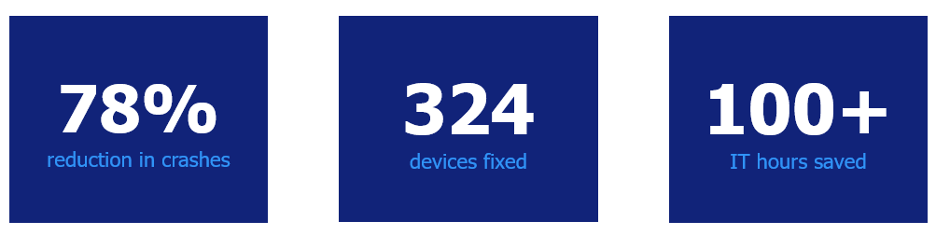
Whether organizations run into technical roadblocks, budget constraints, resource limitations or any of the other myriad challenges that can stop a digital transformation project in its tracks, 73% of companies fail to provide any business value from their digital transformation process. All that planning and hard work for nothing.
Are you willing to put your reputation on the line for your next project?
If your next digital transformation project hits a technical roadblock, do you have a plan to expedite the solution and get your employees up and running as quickly as possible?
A Software Update Gone Wrong
This global manufacturing company ran into one such technical issue with their MS Teams rollout. After a successful rollout with high user adoption, the IT team released a software update. Unfortunately, this update caused MS Teams to crash repeatedly on employees making the tool unusable. As a critical collaboration tool for all employees, these crashes disrupted employee productivity and collaboration. As a result, the IT team was soon overrun with IT tickets.
Rather than solving one ticket at a time, the IT team used Nexthink to quickly identify the full scope of the issue. Using Nexthink, they could see every employee who was interrupted, not just those who submitted tickets. The investigation revealed a total of 324 impacted devices.
Fixing the Issue for All Impacted Employees
When a software application falls on such a large scale, IT teams must scramble to fix it. A standard approach often entails setting up individual appointments with affected employees, a solution that wastes hundreds of hours of IT’s time. Alternatively, they can send out a single email blast with information on how to fix the issue, but email communications are easily ignored by employees, and the problem will persist. But what if there is another way?
Instead of setting up an appointment with each affected employee, the IT team used Nexthink Engage to send out a targeted pop up notification only to the 324 impacted employees. The self-help campaign displayed on each employees’ desktop, instantly grabbing their attention. The pop up contained a link enabling employees to fix the issue with one click by turning off MS Teams’ GPU hardware acceleration on their devices.
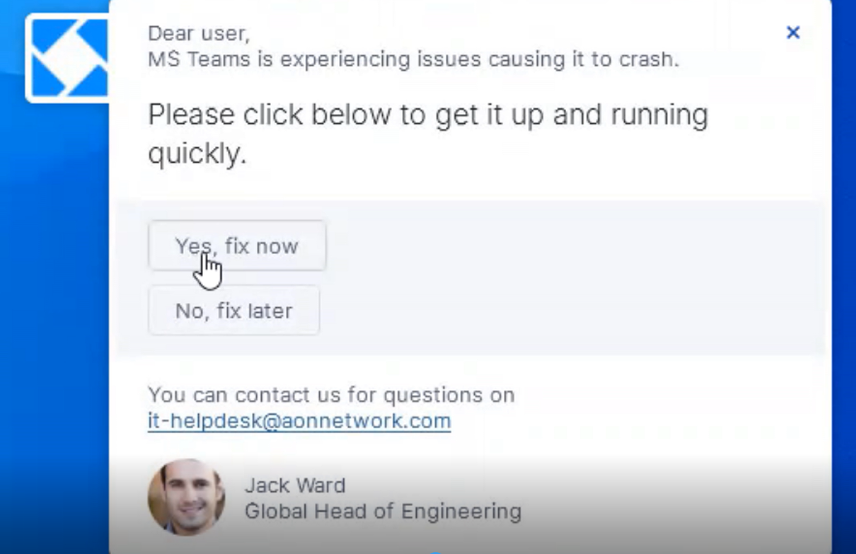
{Learn more: Nexthink Engage demo in 60-seconds}
Targeted Self-help Resolves 78% of Issues with 1-Click
The result? IT witnessed a 78% reduction in MS Teams crashes across the 324 targeted devices. This 1-click self-help fix quickly enabled all employees to quickly resolve their issue rather than individually meeting with IT. As a result, IT saved over 100 hours with this automation and employees were able to get back to work.
While the software update that caused the crash could have derailed this new digital transformation project’s success, the IT team quickly used Nexthink to identify the cause of the issue and automate a self-help fix to restore employee collaboration and trust in the project.
Ultimately, the 100 hours of immediate time saved from this single campaign saved the organization an estimated $5k. Not bad for a single campaign implemented in less than 1h.
Want to learn how Nexthink Engage could help you achieve your digital transformation goals?
Related posts:
- How IT Can Enable Smooth Digital Collaboration | Engagement and Automation
- How IT & Employees Can Work Better Together | Engagement & Automation
- How to Keep Your Digital Devices Current | Engagement & Automation
- 5 Ways to Reduce the IT Incident Backlog Before Your Team Gets Crushed