How to Quickly Fix Collaboration Tool Crashes After an Update (Use Case)
How this global investment company identified a problematic MS Teams update and quickly resolved it before it impacted every employee
If your employees’ collaboration tools are out of date, they are out of luck. As employees continue to work remotely, they, as well as hybrid and in-office employees, heavily rely on digital collaboration tools. Picture it. If all the applications on your device went down, the first ones you would notice would be your digital collaboration tools. So, if they crash, employees will be impacted almost instantly. And these days, it’s not a matter of “if” because collaboration tools are now the leading source of IT incidents and widespread employee frustrations.
In order for IT teams to prevent these crashes and disruptions to employee productivity, they must carefully monitor the collaboration tools’ updates to ensure compliance and versioning.
Why Do Compliance, Versioning, and Compatibility Matter for SaaS Apps?
Faulty updates and compatibility issues are a leading cause of collaboration disruption, leading to performance and security problems. And with the dependence on SaaS applications, updates are frequent and necessary, making version control more critical than ever.
{Download Now: Top 5 Tips for Eliminating Collaboration Tool Issues}
One IT Team’s Compatibility Problem
A global investment company received an alert of a major issue impacting employee productivity with MS Teams, their main collaboration solution.
Something was up. The L1 Agent needed to quickly identify the cause of the crashes and determine how many employees it impacted. First, he drilled down for further diagnostics and saw abnormal behavior, and the issue was marked “High.”
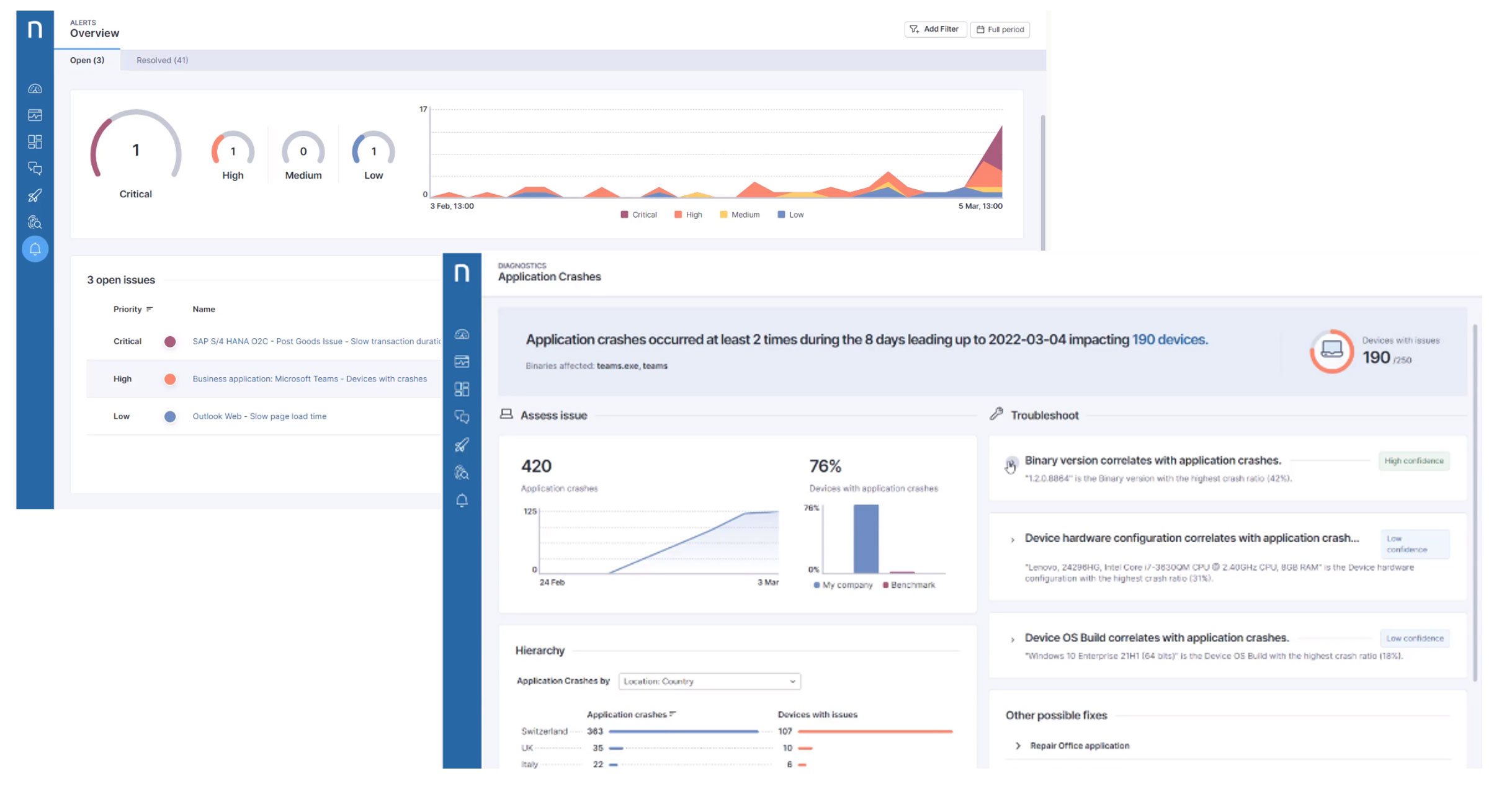
With a high level of confidence, Nexthink intelligence pinpointed versioning as the culprit, and even the specific binary was causing hundreds of crashes.
Further drill down into the details confirmed that the installation of a new binary was followed by the application crashing. A rollback to the previous version and removal of the latest version was needed. With a single click, the agent could investigate every device with the same problem and create a list of employees experiencing the MS Teams crashes. Rather than schedule an appointment with each impacted employee, the L1 agent deployed a targeted fix across all of them.
They opted for a self-help solution to avoid disrupting collaboration with a forced rollback to a previous version.
{Read More: How One IT Team Saved 100 Hours with a Self Help Campaign}
Targeted Self-help for Personalized IT Support
Using the impacted employee list and resolution the L1 agent identified, the IT team sent a targeted Nexthink Engage campaign to all affected users with 1-click fix to uninstall the outdated version of MS Teams.
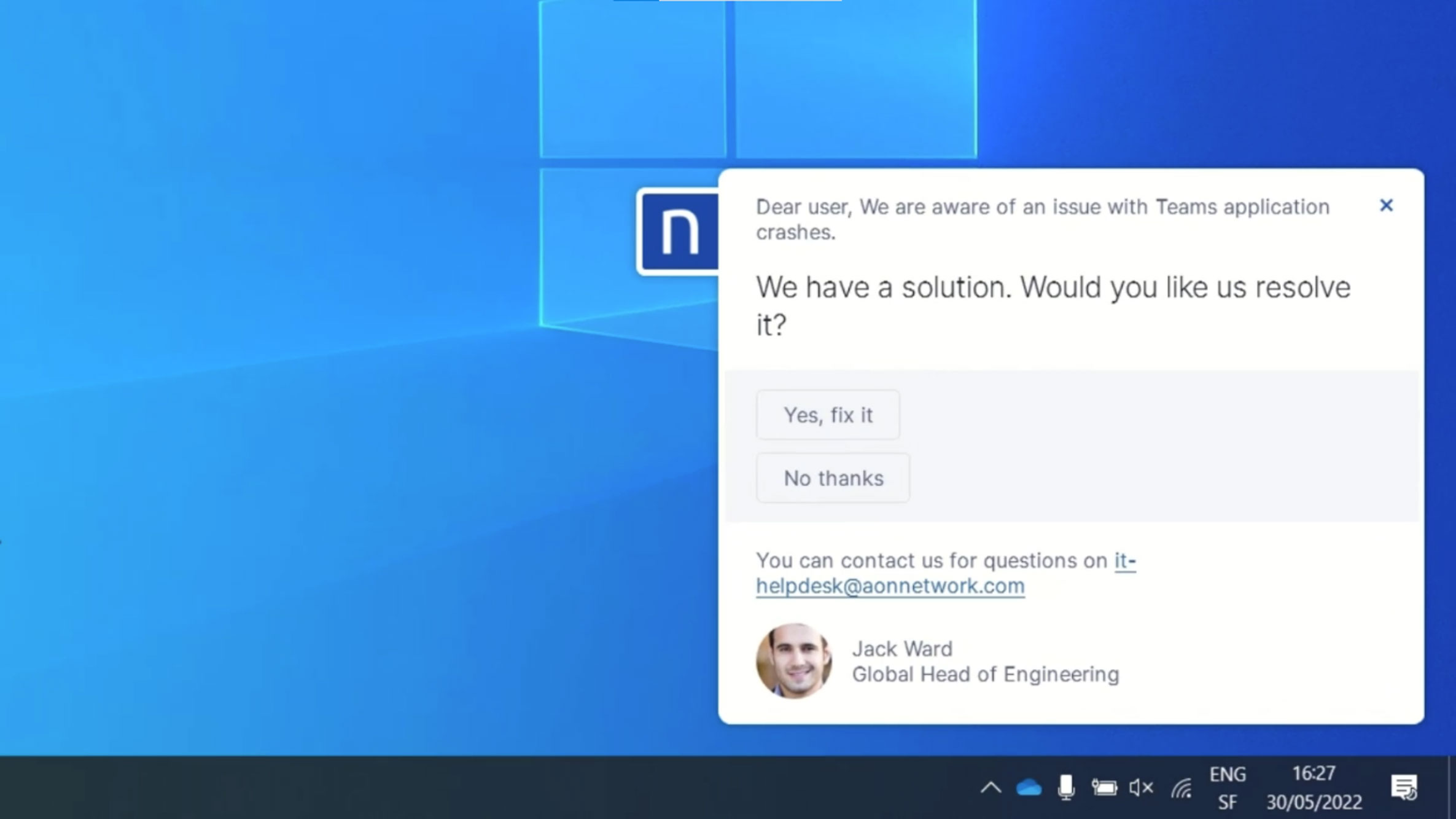
This pop-up notification with a 1-click fix resolved the issue in minutes, quickly resolved the disruption, and prevented any impacted employees from submitting a ticket to get help.
With modern SaaS applications requiring frequent security and quality releases, it is very easy for key updates to fall through the cracks across thousands of devices and cause serious collaboration issues. Fortunately, this IT team used the Nexthink platform and received a proactive alert about the crashes and used the dashboards to diagnose and see everyone impacted and send them a smart automation to resolve the crashes restoring employee collaboration.
Watch this 2-minute Video to See How this Organization Rapidly Resolved its Collaboration Issues
Want to learn how Nexthink can help prevent collaboration tool failures?
Related posts:
- How to Get Ahead of Recurring IT Tickets (Use Case)
- How IT Can Enable Smooth Digital Collaboration | Engagement and Automation
- 3 Steps to Optimize Collaboration Solutions and Drive Adoption Today
- 5 Ways to Reduce the IT Incident Backlog Before Your Team Gets Crushed