After more than a year of remote work and video meetings, most people are ready to bid farewell to the days of collaborating with colleagues through their computer screens.
Not so fast.
The approaching end to the pandemic doesn’t mean an end to telecommunication as the primary form of workforce collaboration. According to a recent study:
- 83% of organizations plan to provide more opportunities to work remotely even after it’s safe for employees to return to the office.
- Before the pandemic, only 8% of North American companies worked primarily from home, compared to 54% of organizations now.
- After the vaccine rollout is complete, that number is expected to drop to 16% – still double what it was prior to the pandemic.
Join the tribe. Get the best insights on today's digital work experience.
Choose CountryAfghanistanAlbaniaAlgeriaAndorraAngolaAntigua & DepsArgentinaArmeniaAustraliaAustriaAzerbaijanBahamasBahrainBangladeshBarbadosBelarusBelgiumBelizeBeninBhutanBoliviaBosniaHerzegovinaBotswanaBrazilBruneiBulgariaBurkinaBurundiCambodiaCameroonCanadaCape VerdeCentral African RepChadChileChinaColombiaComoros CongoCongo (Democratic Rep)Costa RicaCroatiaCubaCyprusCzech RepublicDenmarkDjiboutiDominicaDominican RepublicEast TimorEcuadorEgyptEl SalvadorEquatorialGuineaEritreaEstoniaEthiopiaFijiFinlandFranceGabonGambiaGeorgiaGermanyGhanaGreeceGrenadaGuatemalaGuineaGuinea-BissauGuyanaHaitiHondurasHungaryIcelandIndiaIndonesiaIranIraqIreland (Republic)IsraelItalyIvory CoastJamaicaJapanJordanKazakhstanKenyaKiribatiKorea NorthKorea SouthKosovo KuwaitKyrgyzstanLaosLatviaLebanonLesothoLiberiaLibyaLiechtensteinLithuaniaLuxembourgMacedoniaMadagascarMalawiMalaysiaMaldivesMaliMaltaMarshall IslandsMauritaniaMauritiusMexicoMicronesiaMoldovaMonacoMongoliaMontenegroMoroccoMozambiqueMyanmar (Burma)NamibiaNauruNepalNetherlandsNew ZealandNicaraguaNigerNigeriaNorwayOmanPakistanPalauPanamaPapuaNew GuineaParaguayPeruPhilippinesPolandPortugalQatarRomaniaRussian FederationRwandaSt Kitts & NevisSt Lucia Saint Vincent & the GrenadinesSamoaSan MarinoSao Tome & PrincipeSaudi ArabiaSenegalSerbiaSeychellesSierraLeoneSingaporeSlovakiaSloveniaSolomon IslandsSomaliaSouth AfricaSouth SudanSpainSri LankaSudanSurinameSwazilandSwedenSwitzerlandSyriaTaiwanTajikistanTanzaniaThailandTogoTongaTrinidad & TobagoTunisiaTurkeyTurkmenistanTuvaluUgandaUkraineUnited Arab EmiratesUnited KingdomUnited StatesUruguayUzbekistanVanuatuVatican CityVenezuelaVietnamYemenZambiaZimbabwe
By checking the box you understand that Nexthink will process your
personal information in accordance with our Privacy Policy.
Subscribe
While some companies have embraced remote work as the new normal, most businesses are preparing for a hybrid workplace. And hybrid work means hybrid collaboration – like meetings where some participants are together in the office while others are attending from remote spaces.
When the pandemic hit, businesses reallocated budgets and made new investments to prepare for remote working. The same is happening now in preparation for the post-pandemic future of work: 96% of companies say they’re investing in new team collaboration solutions, while 90% are investing in videoconferencing solutions.
In many ways, however, hybrid work is trickier to prepare for than a fully-remote workforce. So before you break the bank on a bunch of shiny new tools, let’s look at four methods for making smart investments and improving telecoms in the era of hybrid work.
1. Gather employee sentiment to understand telecoms preferences.
How do employees end up with insufficient technology – or worse, technology that they hate to use? In most cases, this problem occurs when a business relies on assumptions rather than a genuine understanding of their employees’ preferences.
When it comes to technology investments, there’s no data that is more valuable than the opinions of actual employees.
Fortunately, a simple engagement campaign can give IT leaders the information they need to equip employees with the telecoms tools they want to use.
IT teams can start by deploying tailored surveys, allowing employees to give one-click responses about the technology they’re currently using:
IT: ‘On a scale of 1 to 10, how satisfied are you with the video conferencing tools we’ve provided?’
In addition to these quick surveys, more open-ended outreach messages can reveal specific issues uncover pain points in the employee experience:
IT: ‘What improvements could be made to your digital meeting experience?’
Employee: ‘I wish the conferencing tool we’re using would integrate with our project management platform. Brainstorming for big projects can be a pain with all the switching back and forth.’
With hard data alone, IT teams don’t get the full picture of employees’ technology experience. By gathering employee sentiment data, they’ll be able to recognize key wants and needs and facilitate more impactful telecoms investments.
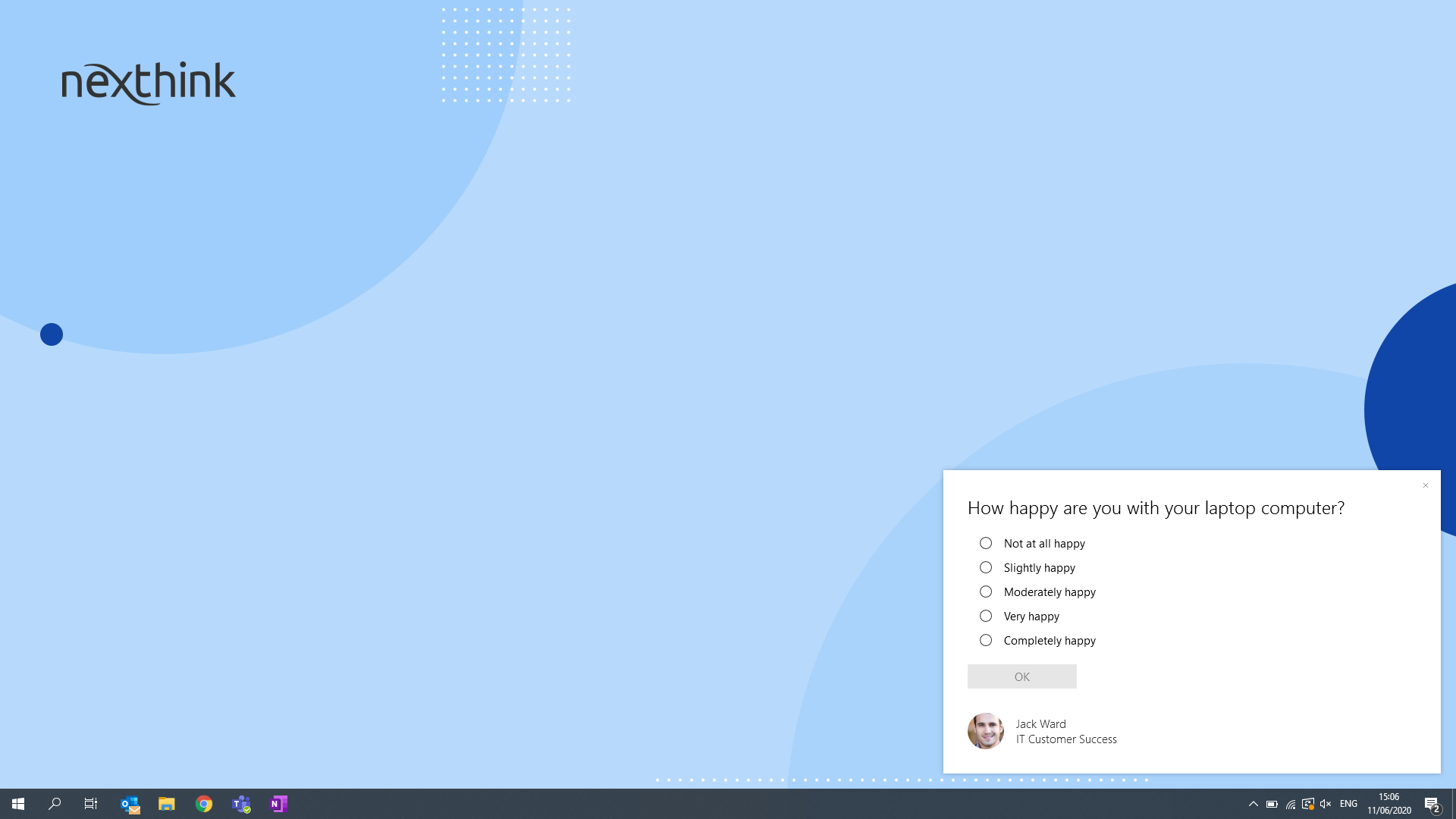
A one-click engagement message can provide IT with valuable employee sentiment.
2. Analyze telecom application experience.
Hybrid employees may be collaborating from a variety of environments – but it’s imperative that the quality of their technology experiences remains consistent.
Employees may be using the same telecoms solutions to work together, but that doesn’t mean they’re all experiencing those solutions the same way. For example: Are remote workers experiencing more video quality issues than their in-office counterparts? Do communication tools crash more frequently or run slower on remote Wi-Fi compared to the in-office network?
IT departments can only answer these important questions if they have holistic visibility into application experience. They need access to information related to app performance, network usage, and other real-time data in order to understand the nuanced differences in how different employees are experiencing an application.
This information – combined with employee sentiment concerning telecoms experiences – will help IT teams to identify problems faster, provide targeted support, and determine what upgrades or new solutions might result in improved experiences.
3. Drive adoption with personalized training campaigns.
Investing in the right telecoms tools is only half the battle when it comes to improving hybrid work communication. If employees aren’t comfortable using these new tools, all that money that was spent on them might as well have gone right down the drain.
Poor adoption has always been an issue – leading to employees growing frustrated, turning to shadow IT solutions instead, or losing productivity as they try to navigate confusing tools – but it’s particularly critical to hybrid workforces.
Adapting to new tools is fundamentally different for in-office and remote workers. In the office, employees can help each other learn the tricks of a new platform more easily, and they’re just a walk to the service desk away from getting an answer to a pressing question.
For remote workers, there’s a steeper learning curve. And without the right assistance, they end up at a disadvantage compared to the in-office workers they’re collaborating with.
It’s not enough to provide training to drive adoption of new telecoms solutions. IT teams must personalize their educational and self-help campaigns, tailoring these efforts to the different needs of remote vs. in-office workers.
For remote workers, it might be necessary to deploy a longer-running series of engagement messages. Checking in on remote workers before, during, and after introducing a new tool will not only improve adoption – it’ll also remind these employees that IT is there to help them just as much as the employees who come into the office.
Additionally, IT teams can deploy self-help messages that speak specifically to the remote experience – such as helpful tips about camera setup, backgrounds, improving audio quality, etc.
4. Equip remote workers with additional hardware to improve meeting experience.
When an entire workforce is working remotely, everyone is on an even playing field for the most part. But when some employees are in the office while others remain at home, there’s a higher risk of inconsistent employee experiences.
This is especially true when it comes to meetings. Video meetings are more mentally taxing than face-to-face collaboration: 40% of employees have said they suffer from mental exhaustion due to digital meetings.
It’s important for IT teams to take measures to ensure remote workers have the same great experience as their in-office colleagues. One way to close the gap is to provide additional hardware for remote workers: high-quality video cameras, audio headsets, and even lighting equipment.
You might think this step seems like overkill; after all, remote workers likely have company-provided laptops with functional video cameras, and the right telecoms software should make meetings run smoothly.
That might all be true – but it’s the little things that make a big impact on employee experience. Poor lighting and bad audio quality might not ruin a meeting, but these factors can lead to remote employees feeling alienated from their in-house coworkers and contribute to higher stress and burnout.
Consider this: according to IDC’s recent study, 62% of organizations with a long-term commitment to digital transformation are investing in cameras and headsets for their workforce.
Again, employee sentiment data can help IT teams make the smartest decisions when it comes to provisioning new hardware for video meetings. By asking employees for opinions on the quality of their meetings, an IT department will be able to allocate their budget wisely to invest in the most impactful hardware for remote workers.
The future of work communication is already underway.
We can daydream about the good old days, when we had a hundred less Zoom calls each week, but know that Zoom and other digital collaboration tools aren’t going anywhere – and that’s a good thing. Stay with me.
Telecommunication doesn’t have to feel like a burden on employees; it should enable them to have more freedom over how and where they work.
As businesses begin the transition to hybrid work models, IT teams must not only provide employees with the right communication tools, but also provide them with ongoing, personalized support to get the most out of those tools on a daily basis.
Whether investing in new solutions or preparing existing ones for a hybrid workforce, IT teams are responsible for laying the foundation for the future of workplace collaboration – and that foundation must support remote and office workers equally.
Hybrid Work | 12 tips to help IT support a distributed workforce
Related posts:
- Powering the Digital Employee Experience for Remote Workers
- 3 Steps to Optimize Collaboration Solutions and Drive Adoption Today
- Key Lessons in Remote Work from 2020: A CIO Perspective
- Wait, your IT team did that? 10 unique hybrid work saves