The digital workplace has evolved dramatically over the past decade, both in terms of the increased reliance on technology for daily operations and the complexity of that technology. In order to manage an improve the digital workplace, service desk teams need more than just a comprehensive view of their IT environments — they need to be able to analyze that data in real-time to make faster, more continuously effective decisions. Enter: digital workplace observability.
Observability has gained interest exponentially in the IT industry recently, as service desk leaders search for solutions that address their most urgent priorities: namely, the need to understand problems at their root causes and proactively fix them, efficiently and consistently.
While digital workplace observability has become something of a hot talking point, it’s not a temporary trend or industry buzzword — rather, it’s one of the most important indicators of where the digital workplace stands today, where it’s going, and what service desk teams will need to manage it moving forward.
Whether you’re exploring observability solutions or you’re new to the topic entirely, keep reading. In this article, we explore everything you need to know about digital workplace observability, why it’s important, and how it empowers IT organizations to better manage the modern digital workplace.
What is Digital Workplace Observability?
Digital workplace observability, also known as digital experience observability, refers to the ability to understand the internal systems that constitute the digital workplace, by the process of gathering and analyzing the data released by those systems.
As a technology solution, a digital workplace observability tool gathers and analyzes output data, produces insights based on identified correlations, and provides the context IT teams need to understand why problems occur and how to fix them.
Digital workplace observability is also known as applied observability, a name more commonly used in the DevOps space. However, it’s important to note that while DevOps focuses on the development and deployment of software, IT teams apply observability to the entire digital workplace, including software, hardware, and infrastructure.
Digital Workplace Observability vs. Monitoring
Digital workplace monitoring and observability are two distinct activities that improve the service desk’s ability to understand problems impacting their IT environment. However, the two are often confused as synonymous, when in fact they are distinct both in terms of purpose and execution.
Monitoring refers to a systematic method of collecting and analyzing telemetry data related to system health, using a predetermined set of metrics. An IT team puts monitoring in place to track specific indicators of how a device, application, or network is performing.
For example, if a SaaS application is down, a monitoring tool will detect the issue and alert the service desk prior to employees reporting a problem. Or, an IT team can monitor disk usage on specific devices in order to know when a high usage rate impacts performance.
Monitoring does enable IT teams to detect and solve problems faster — but it still relies on the service desk to indicate what problems they’re looking for. If something goes wrong, and the team hasn’t put procedures in place to track the right metrics, they can still fail to deliver timely support.
Observability goes beyond monitoring by not only collecting and analyzing telemetry data but drawing correlations in real-time and using those correlations to expose blind spots. Therefore, a digital workplace observability solution presents a more holistic and continuously evolving picture of the systems, devices, applications and networks that exist in an IT environment.
To put it simply: putting a monitoring solution in place will inform and alert the service desk about issues occurring. Observability enables the service desk to fully understand what the issue is, why it’s occurring, who it’s impacting, and what actions must be taken to resolve them.
What are the benefits of Digital Workplace Observability?
Digital workplace observability does more than just empower service desk teams to fulfil their core responsibilities more efficiently — when implemented, an observability solution completely reshapes an organization’s ability to manage its digital workplace.
The most significant benefits of implementing digital workplace observability include:
1. Facilitate proactive response to IT incidents.
While digital workplace monitoring enables service desks to identify issues faster, it still keeps them fixed into a predominantly reactive support model. Because monitoring is only effective when IT teams know which metrics to monitor, they’ll be stuck reacting to new problems that result from changes occurring in their environment they hadn’t prepared for.
Observability, on the other hand, presents a proactive solution to IT incident management. The correlations that an observability solution draws from data yield actionable insights into future problems that may occur. Observability highlights important context across the IT environment — in real-time, so service desk workers can identify trends, proactively detecting and addressing nascent issues before they’ve impacted users.
2. Improve data transparency and collaboration.
As digital workplaces adopt more and more applications, it becomes more difficult for individual teams to visualize and share data across platforms. Data silos lead to miscommunications, redundancies, and errors that slow down workflows and inhibit healthy collaboration — not just among service workers, but between service teams and other departments.
An observability platform pulls data from the entire environment into one centralized location. That means that all service team members are able to see what’s happening across the system at any given time, in real-time. As a result, they can actively collaborate, prioritize problems and delegate responsibilities without any communication breakdowns. And, they’re able to share important insights gained from their observability solution with other teams across the organization.
3. Prevention of IT Issues
Mitigation of major issues due to early detection and root-cause identification could save your business a lot of resources and time by preventing small issues from snowballing into full-blown disasters.
4. Improve IT team efficiency by doing more with less.
Cost-efficiency is a huge concern for today’s digital workplaces, particularly within IT organizations. They often run into a common catch-22: they must innovate in order to keep up with their competition and ensure the business’s success, but innovation drives IT costs at a time beyond what the business is willing or able to support.
End-to-end observability solves this conundrum by enabling IT to do more with less resources. A digital workplace observability solution accelerates IT operations procedures, reduces time spent manually troubleshooting, and automates much of the support process — which frees up time and resources for an organization’s support staff. Thus, they’re able to pivot resources to valuable innovation projects without stretching their team’s bandwidth or their company’s budgets too thin.
Digital Workplace Observability: Key Stakeholders
It’s important to note that while IT teams are the workers who will implement and interact with observability technology, the benefits of digital workplace observability extend to every level of an organization. Let’s take a look at how implementing observability contributes to the goals of the support desks, the business’s leaders, and employees.
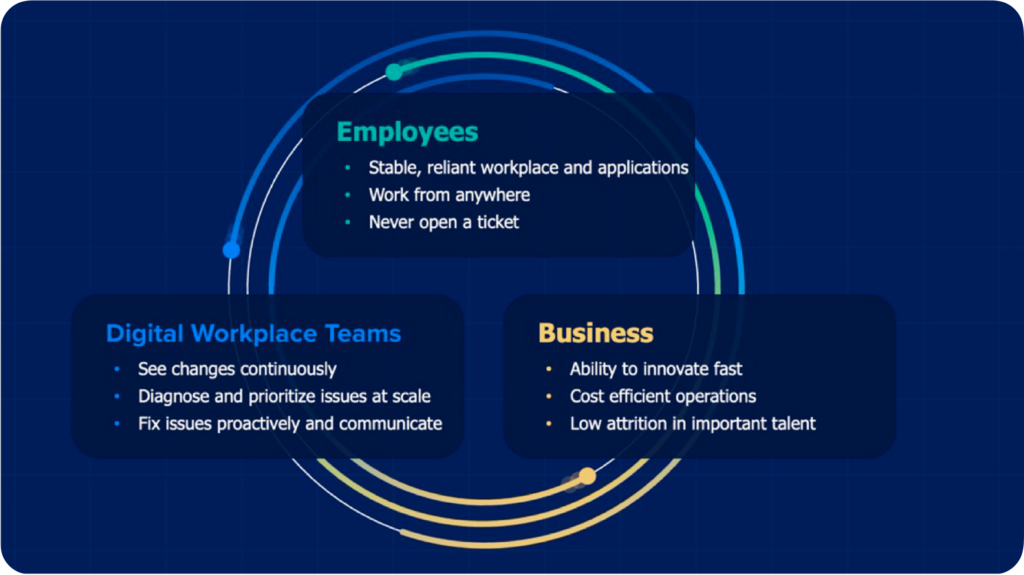
Stakeholder 1: Business leaders.
This group of stakeholders includes the leaders or C-Suites who are driving the business – CEOs, CFOs, – basically the top management of a company.They represent the interests of the business and work towards executing a common vision. They implement different strategies to do this, and Digital Workplace is one that they recognize is important.
A business in today’s climate needs to accomplish a few key objectives in order to succeed. They need to be able to innovate fast to keep up with the speed of digital transformation. They need to be cost-efficient and ensure that their technology investments are yielding the highest ROI possible. And they need to manage and improve employee experience to reduce turnover in the face of an increasingly competitive job market.
And here’s what they aim to achieve via Digital Workplace:
- Ability to innovate or digitize fast: introducing applications as fast as possible while making sure they don’t break down and ensure employees can adopt them at speed.
- Cost-efficiency: Proactively managing technology usage will enable the business to cut unnecessary hardware and software spend without impacting employee experience, while observing adoption in real-time will ensure that each technology investment delivers on its intended value.
- Reduce attrition: Improve the employee experience to make sure valuable talent stays with the company despite a competitive job market. This includes optimizing their application use and ensuring a seamless experience for the employee at all times.
Stakeholder 2: Employees
Employee expectations have evolved significantly in the era of remote and hybrid work. Now, employees don’t just expect to receive quick and helpful IT support — they expect a frictionless IT experience where they can always rely on their technology to work at a high level and without interruption. Moreover, they expect their digital experiences to be consistent wherever they work — whether they’re in the office, on the go, or at home.
The least they expect is:
- A stable and reliant workplace: What employees expect is very simple: a workplace that works. with functioning tools and applications. Working with tools that constantly glitch, crash, or shut down is unnecessary and frustrating.
- Ability to work from anywhere: This has become crucial in the post-pandemic world that has brought in the age of hybrid workplaces. Tools for collaborative work, communication, and video calling need to work well whether employees are at home, in the office, or even in transit.
- Never raise any IT issues: The very last thing employees want to do in the middle of their work routine raises an IT ticket to report an application glitch. This is the “Set-Up-To-Fail” syndrome that will cause IT a huge problem and they do not want employees to be their monitoring system.
Stakeholder 3: Digital Workplace Teams
Support workers have the difficult task of keeping the digital workplace running — which means maintaining the best possible experiences for employees while also meeting the business’s expectations. But the complexity of the digital workplace means that support teams get bogged down by constant fire-fighting, menial work, and recurring technology issues that eat up their time and prevent them from generating value for the business.
This team’s job is to deliver on the expectations of both the business and the employees, compromising nothing. And for that, they need:
- To see, continuously with full observability: they need to be able to discern the scope, context, and extent of IT issues affecting employees across all devices to improve troubleshooting.
- To proactively diagnose and identify issues: before employees raise tickets or complaints, the digital workplace teams should be alerted to problems in real-time. With the help of an intelligent system, they should be able to diagnose the root cause of any issue.
- To fix the identified issues instantly: solve problems before employees are even affected by them. With the help of automation, remediating issues would become a one-click process.
Observability alleviates these problems by providing support teams with the complete visibility they need into their environments. It gives them insights into the scope and context of IT issues in real-time, so they’re able to proactively diagnose and solve issues instantly before they impact users.
The result? Service desks no longer face an endless flow of support tickets, they’re able to automate solutions to avoid problems recurring, and they can become more of a partner to the business — proving value rather than driving costs.
{Read More: 3 Ways to Enhance Your Service Desk Efficiency}
Observability in the Digital Workplace
The quality of the digital workplace is gauged by its seamlessness of operational workflow. Observability in the digital workplace gives the business end-to-end visibility about all aspects of the digital workplace helps identify issues and correct them in near real-time. Monitoring is already a widely accepted practice, and tools like desktop monitoring to detect system failures have been in use for several years. But what helps end users is observability, which goes beyond just sending alerts about issues.
Observability uncovers details about the scope and scale of an issue, the different factors that led to it, what exactly went wrong, in which stage/system, and at what time- all helping to detect patterns and avoid issues from reoccurring in the future. This provides continuous access to every single activity across all devices in the digital workplace providing a bird’s-eye view of the issues that pop up paving the way for holistic & proactive resolution across the workplace landscape.
Digital Workplace Observability: How It Works
Now that we’ve defined digital workplace observability, and explained its benefits and key stakeholders, let’s dig deeper into the actual features and functions that make an observability platform work.
Keep in mind, the following list is far from comprehensive — but it will provide you with a deeper understanding of how a digital observability platform operates.
1. Data Collection
An observability solution gathers real-time data from a variety of outputs. While most observability tools concentrate largely on data from applications and data centres, solutions like Nexthink Infinity also gather real-time end-user experience data that highlights changes in the ecosystem from an employee’s perspective.
The usage data gathered from cloud applications is incredibly useful for support teams to identify the root causes of any issues that arise. By combining cloud application data with information collected from end-user devices, IT teams get a more comprehensive visibility into their environment — all in one centralized location, without needing to toggle between various data platforms.
2. Context and Correlation
This is the first step in which observability sets itself apart from traditional monitoring solutions. When an observability platform gathers data, it automatically draws correlations in real-time, recognizing patterns that point to the root causes of issues. This valuable context quickly points support teams in the right direction when it comes to swift incident resolution.
3. Real-Time Alerts
Any time the observability solution detects an incident that’s impacting the environment, it triggers an immediate alert to the service team. These alerts can be integrated into external systems so that IT staff know where to target their solutions and employees experience the least friction possible.
4. Diagnostics
Artificial intelligence and machine learning enable support teams to immediately visualize the nature, scope, and impact of nascent and occurring issues. AI-powered dashboards are designed to troubleshoot issues like execution crashes and high CPU usage-related problems, while integrated diagnostics panels enable IT to troubleshoot web applications directly on specified Application pages.
An observability platform can also make detailed suggestions for improved troubleshooting with pattern-based analysis.
5. Automation and Remediation
Finally, support teams can close the loop with insights-driven automation and remediation capabilities. A library of one-click automated operations and personalized remediation scripts enable them to automate their solutions to common problems so that they fix in the background of employees’ day-to-day experiences.
They can also leverage targeted self-help campaigns deployed directly to employee devices, so employees can resolve their IT issues with a single click.
Digital Workplace Observability with Nexthink
Nexthink Infinity is the most advanced cloud-native digital workplace observability and automation platform for End-User-Computing (EUC) teams across organizations. The platform works across applications to provide overall visibility, diagnose issues better and proactively mitigate them. Here’s a closer view of the platform’s capabilities.

If you want to take advantage of all the above capabilities and much more — including advanced investigations and live dashboards — look no further than Nexthink Infinity.
Nexthink Infinity is the most advanced cloud-native observability and automation platform for End-User-Computing (EUC) teams. The platform works across applications to provide overall visibility, diagnose and proactively mitigate issues.
Digital Workplace Observability and Automation Platform
Download the White paper to learn why Nexthink is today’s most advanced digital workplace observability platform.
DownloadRelated posts:
- Your MS Teams Rollout Needs Specific Help—Not General Guidance
- 8 Websites Every End-User Computing Professional Needs to be Visiting Daily
- What Your IT Chatbot Can Look Like Running on Full Power
- The Ultimate List of Digital Employee Experience Job Titles