Collaboration Experience: Latest Update Is More Comprehensive and Easier to Use
We are excited to announce the availability of an all new, detailed and comprehensive Collaboration Experience Library pack with the 2023.4 release.
This library pack gives Collaboration Experience users much greater insights for faster and more efficient troubleshooting of employee experience issues with Teams and Zoom calls. Full function workflows are included:
- Dashboards
- Checklists
- Built-in Application Configurations
- Remote Actions
All are designed to together simplify and speed the Collaboration Application issue workflow. Keep reading to see these new product features in greater detail.
New Live Dashboard
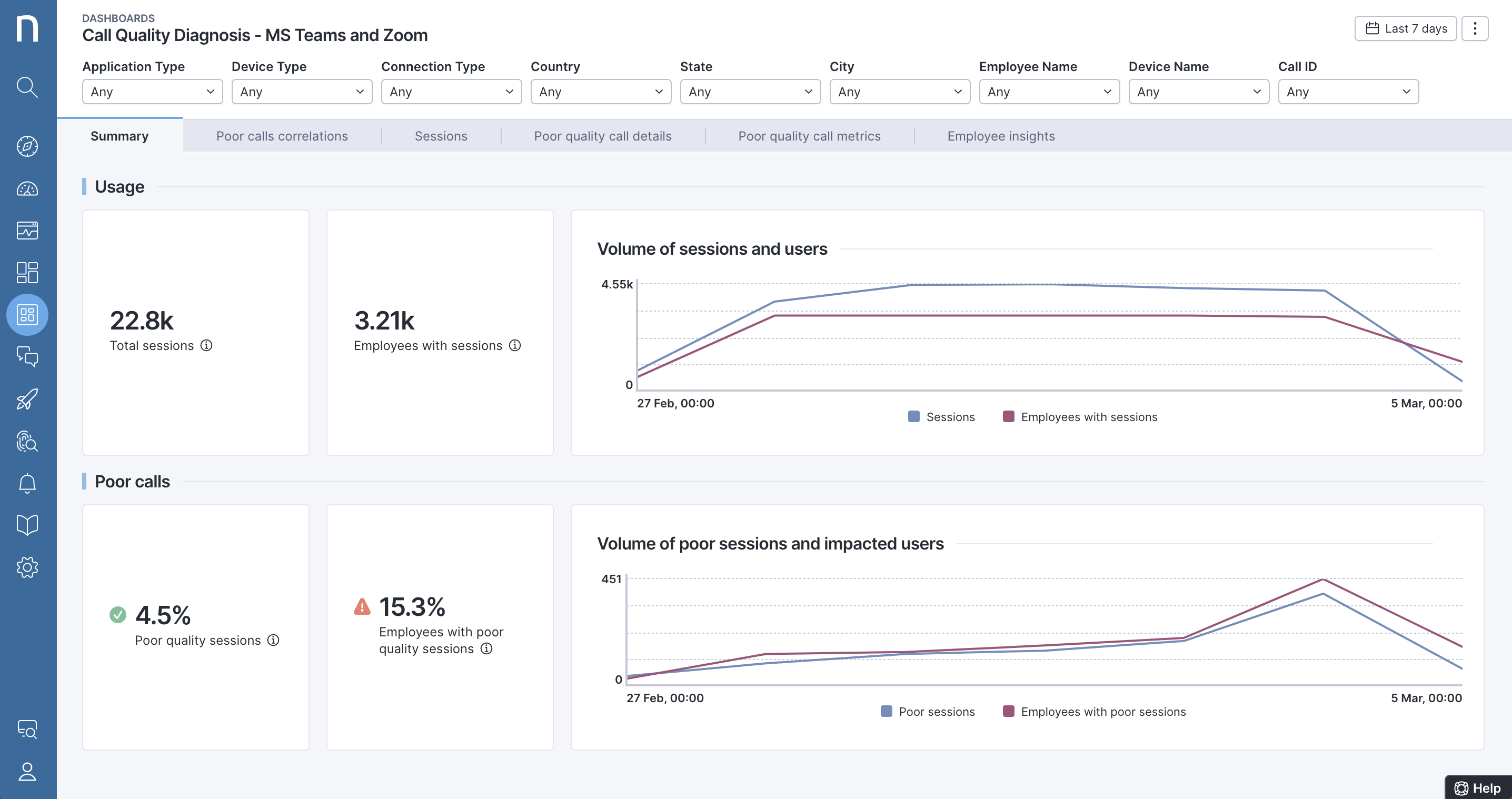
This new live dashboard offers:
- Enhanced summary of call quality issues for faster, easier situation visibility
- All-new tab displaying poor calls and correlations, to speed problem isolation/troubleshooting
- All-new tab with list of sessions for a given call/employee, speeding session-based analysis to isolate/prove issues affecting only a subset of the members of a call. This is particularly useful when isolating vendor backend-caused issues.
Enhanced Diagnostic Checklists
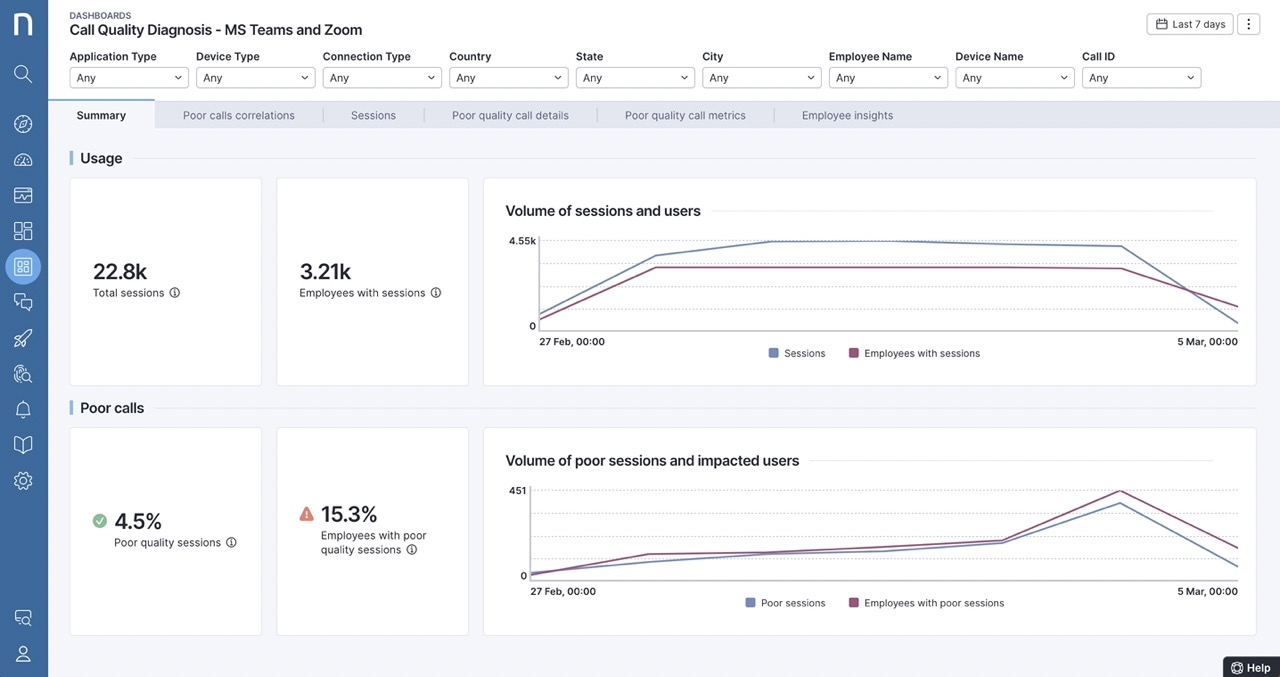
When using the Device View, the Checklist tab is now enhanced with specific Collaboration Experience telemetry for troubleshooting. Guidance is given via green and red icons to highlight the most productive areas for further investigation. The list shows the “usual suspects” to check, as well as prioritized guidance.
As with other Checklists, these may also be used in Nexthink Amplify to directly provide this guidance to level 1 service desk personnel in their workflow, speeding resolution and reducing support costs.
Note: the checklist functionality will be released as an update to the 2023.4 release shortly after initial release.
Built-in Application Configurations
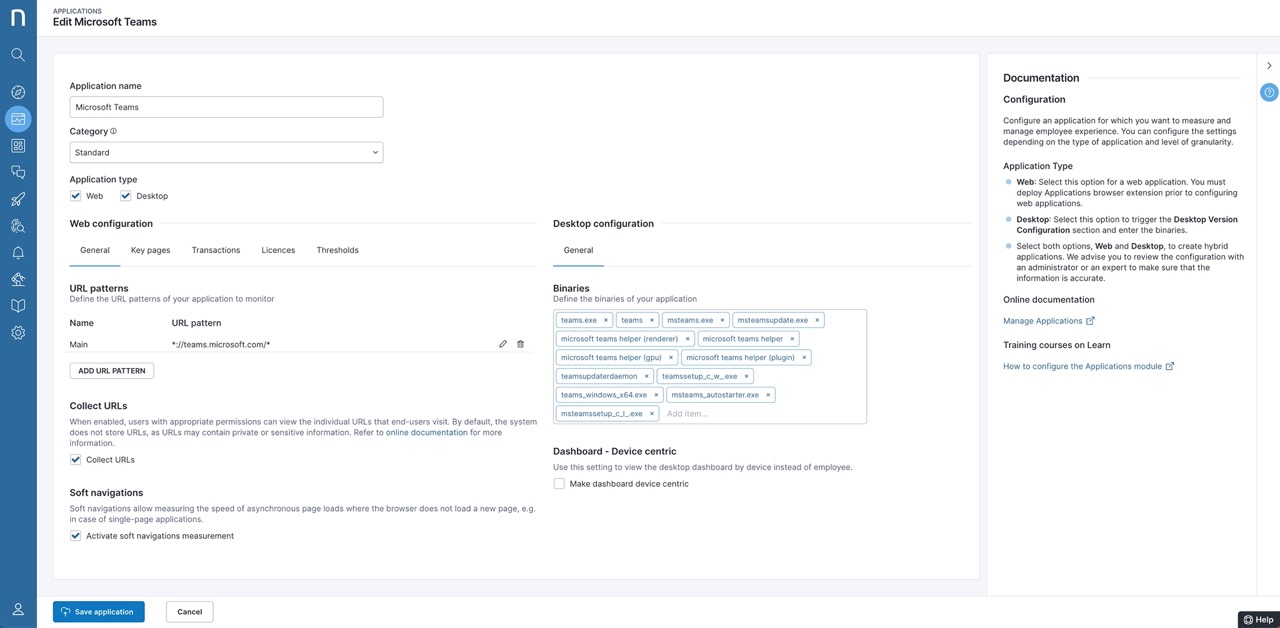
Predefined configurations for Teams and Zoom are now available for Collaboration Experience to allow for easier and better correlation between call quality issues, and the actual performance of the applications. These configurations jump-start users by providing an error-free and immediate starting point for productive work. This avoids the need to manually configure – and potentially miss – all appropriate url patterns, soft-navigations, and binaries.
This correlation can be against both native Teams/Zoom applications (binaries), as well as against web-client versions.
For customers with Nexthink Application Experience, their defined application configurations are extended immediately. For customers without Application Experience, these will also immediately extend your configuration list – if you have not already fully consumed the default three web applications in base Nexthink Infinity. Otherwise, you will need to license Application Experience to extend the application configuration list.
Once the configurations are applied, these data will be visible:
- At Device level (with Device View) the imported configuration will deliver the additional telemetry needed to do correlations with performance data, and
- The data can also be queried in the data model more easily for display in live dashboards
Remote Actions
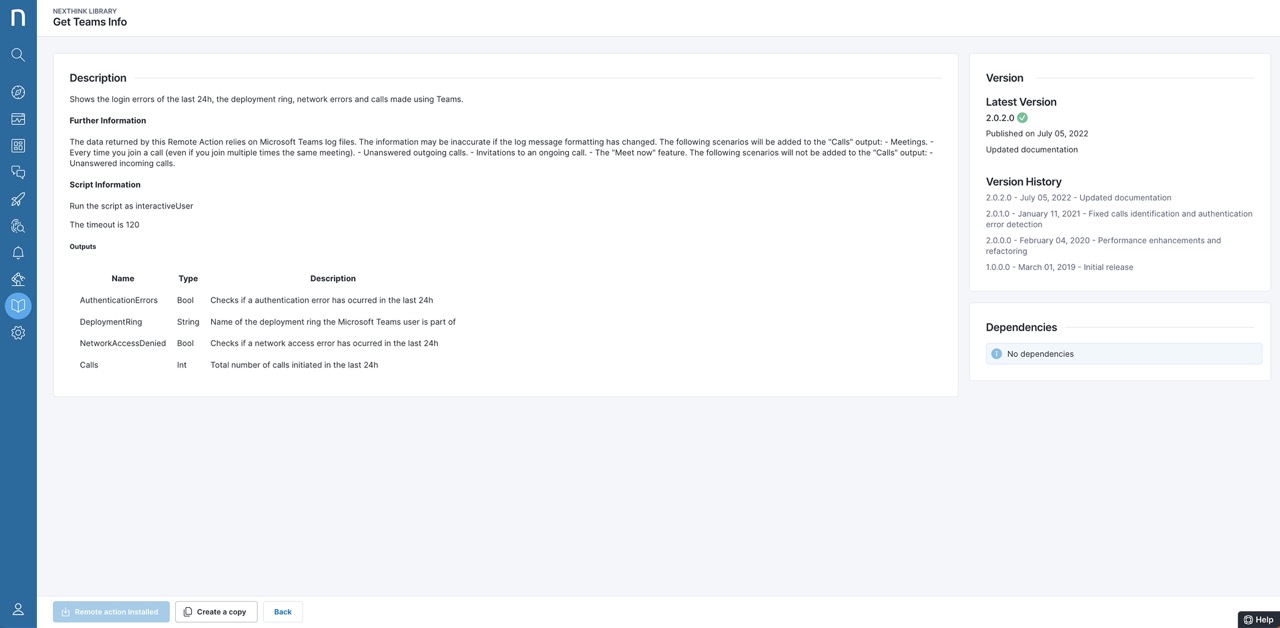
There are four remote actions provided to obtain additional troubleshooting information specific to Microsoft Teams:
- The Teams activity log – a remote action to pull data from the Teams Activity log
- Application crashes – a remote action to pull application binary crash details
- USB and devices – a remote action to pull additional metrics about USB and device status (useful for details for things like headsets, microphones, etc.)
- Status of Outlook Plug-in – a remote action to obtain the Outlook Plug-in status
This additional data quickly extends the breadth of the troubleshooting process to include these additional potential sources of issues.
It’s all about Collaboration
This latest release of Collaboration Experience gives IT Teams the comprehensive and complete context they need to rapidly identify the root cause of employee issues during Teams collaboration sessions. Further extending value beyond simple access to the vendor-supplied telemetry with checklists and remote actions, Collaboration Experience now enriches downstream remediation efforts with the complete context needed for accurate and speedy resolution.
For more information, please visit: Nexthink Collaboration Experience
Related posts:
- Your MS Teams Rollout Needs Specific Help—Not General Guidance
- Uncover How Your Employees Experience Their SaaS Applications in Real-Time
- What Your IT Chatbot Can Look Like Running on Full Power
- 8 Websites Every End-User Computing Professional Needs to be Visiting Daily