In virtual desktop environments, visibility into common employee experience problems has traditionally been limited. In most virtual desktop scenarios, what’s really being delivered is an instance of Windows with a collection of Windows applications, including a browser to access various SaaS applications. EUC teams have been managing these environments for years, so this should be easy, right?
Over the last 20 years, every organization I have spoken to about this topic has shared the same feedback: prioritizing and fixing issues in virtual environments is problematic as it’s not clear where to start looking or how to solve problems, and typically this leads to the virtualization blame game.
A bottom-up approach only tells part of the story.
Traditional approaches to desktop virtualization focus inwards, towards the infrastructure supporting virtualization solutions – typically focusing on the performance and availability of hypervisors, brokers, servers, storage and so on. The thinking is that providing deep technical details will somehow lead to faster resolution of problems. This approach is effective for some issues, but not all. We know this as Virtualization engineers have always had access to those metrics in some shape or form for many years.
Providing the impact and scope of issues is essential for knowing where to start looking. What really matters is a deep understanding of the complete digital experience. What really matters is context.
Often the issues have nothing to do with the virtual infrastructure and everything to do with everything else, such as native applications, SaaS applications accessed from inside the desktop, system processes, wireless connectivity on the access point, this list goes on. In fact, one customer we spoke to last month told us Nexthink saved the day by showing that virus scanners were updating every time a virtual desktop was brought online, creating a significant but unnecessary burden on the back-end systems. A simple example of a configuration item, not related to virtualization, resulting in virtual desktop issues downstream.
The only real way to focus on what’s important – the delivered digital experience to every employee – is to have visibility and interpretation across ALL devices, ALL workspaces, ALL applications, and ALL connections.
If you know Nexthink, you know that this is what we obsess about every day, for all types of workspace. In addition to Nexthink's out-of-the-box capabilities, additional capabilities to further improve visibility and actionability in virtual environments.
Nexthink Connectors for Citrix and Microsoft Azure Virtual Desktop
For customers with Microsoft AVD, on-premises Citrix and Citrix Cloud deployments, Nexthink’s Connectors connect and retrieve vital context, such as desktop pool information to organize and correlate with Nexthink Insights.
Desktop Virtualization Optimization Live Dashboard
A unified overview of the status, health, and performance of all virtual desktops. The dashboard is based on key performance indicators, offering the ability to spot trends, localize issues and assess their impact. Using tooltips, the dashboard helps organizations interpret the performance and availability indicators, guiding your next steps.
Troubleshooting Issues is a Game of Exclusion
Each symptom can have many causes, so the first question you need to answer is “Where does it hurt?”. In reactive scenarios, starting with the desktop session itself is often a required first step before going broad to answer why.
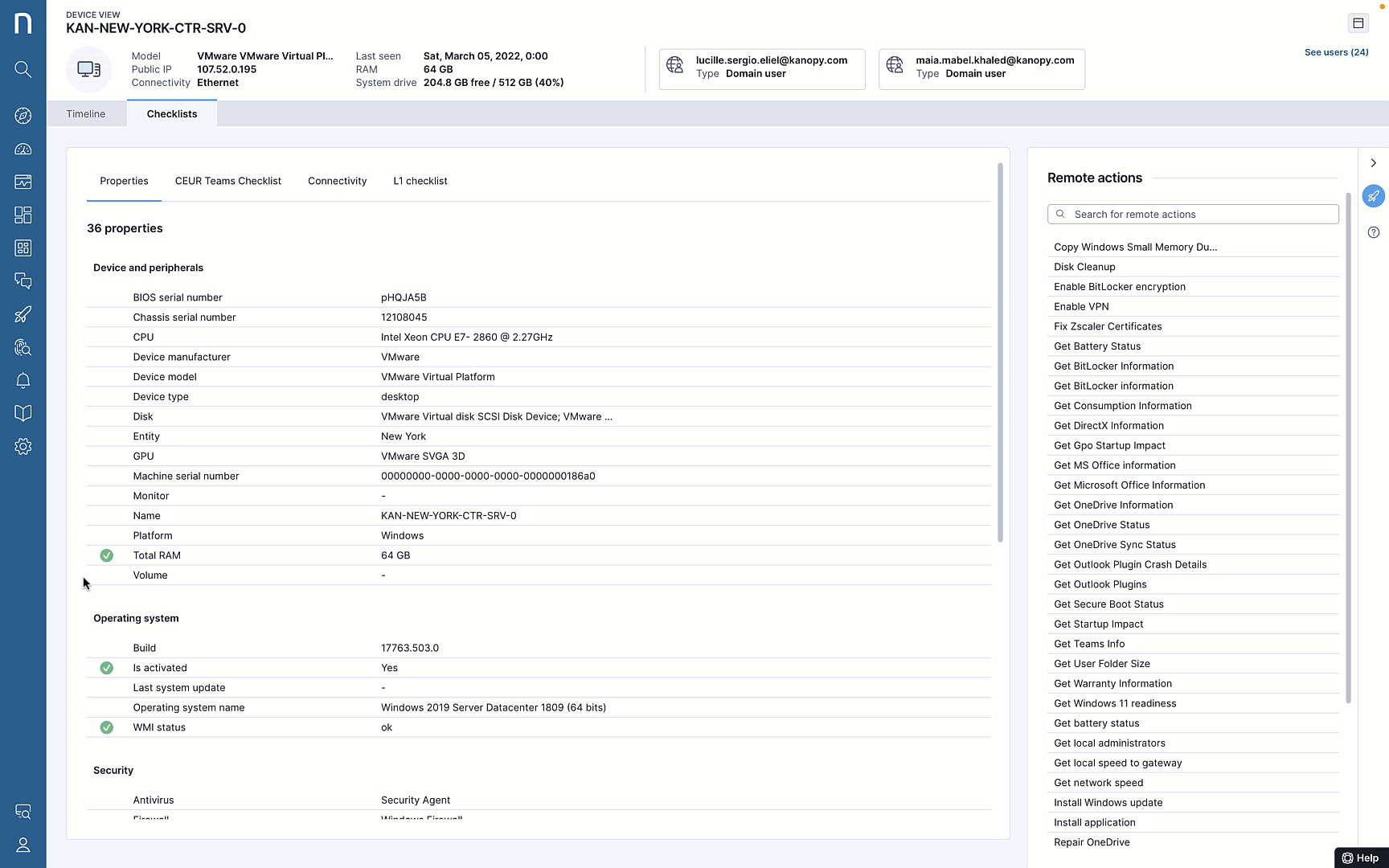
Combining traditional metrics and telemetry from virtual desktops with the relevant virtual context means that when issues are spotted, it becomes clear where to look for info, and who should own the issue.
User Experience
The performance of a virtual desktop is the most important factor in user experience. When multiple users are sharing the same hardware resources, it is quite common that traditional performance metrics show an increased load while the users do not notice any slowdown themselves and vice versa. The User Experience view focuses only on the relevant metrics that will demonstrate how users perceive the performance of their virtual desktops,
- Logon Performance: The logon process is very resource intensive and is one of the first indicators of congestion on the infrastructure. As configurations change, it’s important to quickly see where and when slowdowns occurred and how many users were affected.
- Session Network Latency: Users connect to a virtual desktop using a remoting protocol that is sensitive to network latency. In high latency situations, users may perceive their virtual desktops as slow, or their applications may appear blurry and distorted.
- Session Responsiveness: A virtual desktop starts to ‘feel’ slow to an end user when applications do not respond to user input. Session responsiveness when viewed in context with session network latency provides helps target the cause. When session responsiveness is high and latency is low, it is likely an issue with the virtualization infrastructure. If session responsiveness is high and network latency is too, then slowness is most likely caused by the network.
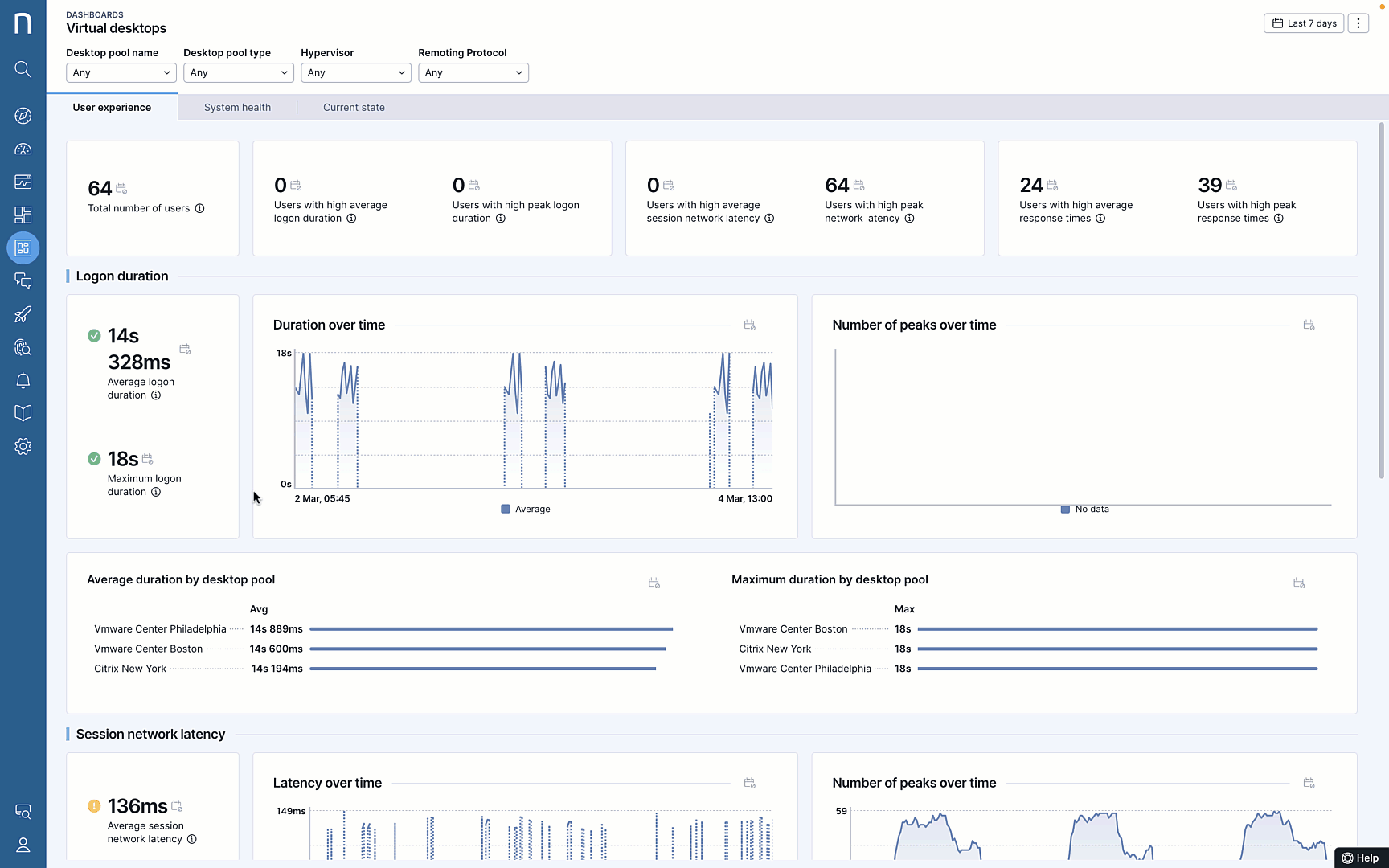
System Capacity and Health
When issues are linked to virtual infrastructure capacity and performance, it’s important to quickly assess capacity and usage for CPU, GPU, Memory and Storage. Taking GPU as an example, most virtual desktops do not have GPUs as they are very expensive and therefore rely on CPU to render graphics.
CPU queue length is a good indicator of infrastructure contention. In shared desktop environments, for example, a few users can drastically affect the experience of others, often referred to as the “noisy neighbour” problem.
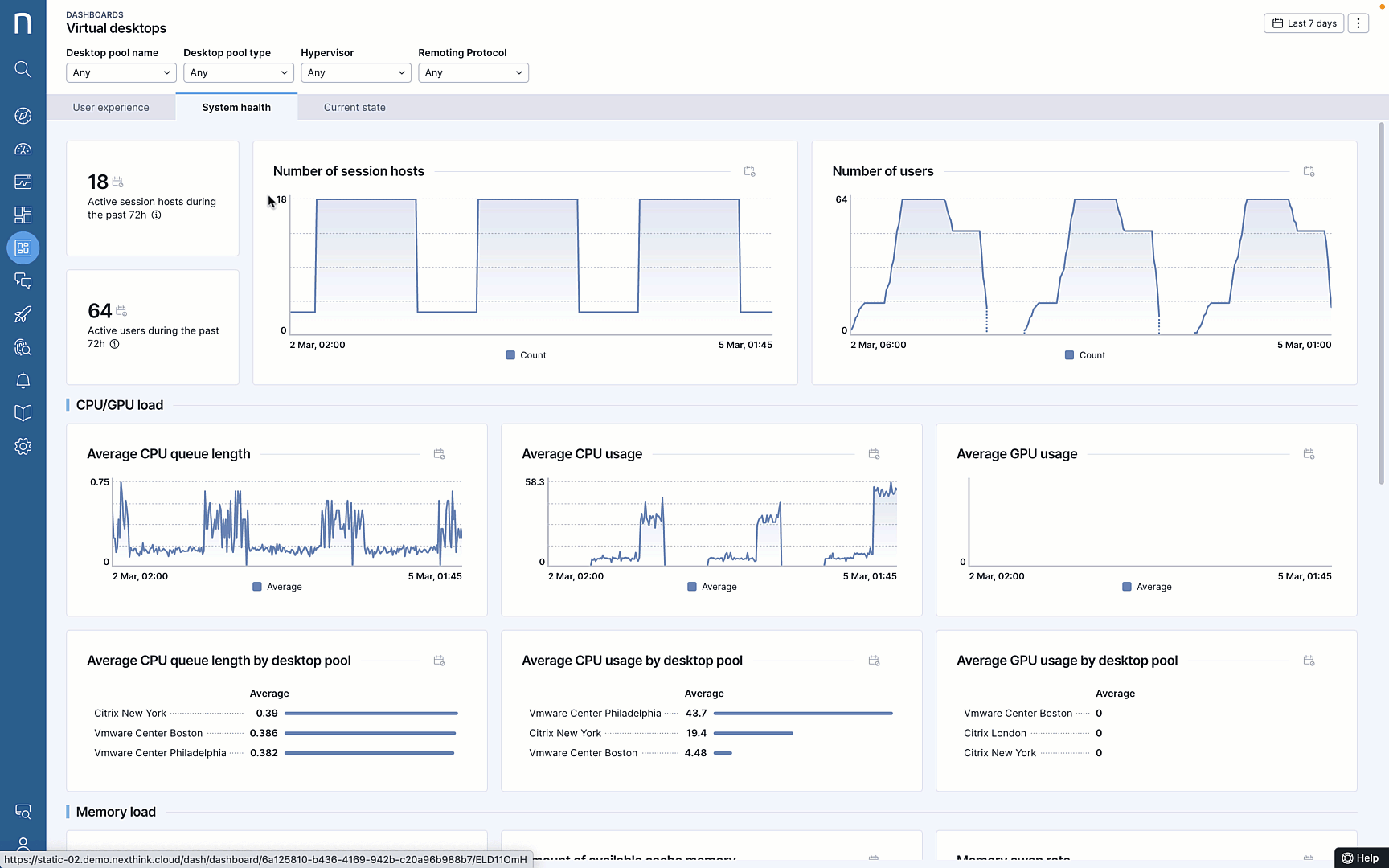
At Nexthink, we continue to see new customers choosing us to put experience at the front of their decision-making across all desktop types, whether they are physical, virtual, single-session, multi-session, on-premises, or cloud. We are also seeing many customers extend their Nexthink deployment into their virtual environments to gain the visibility they need to turn the tide.
At Nexthink we believe everyone deserves a fantastic digital experience, regardless of how their desktop is deployed. Want to know more? Let’s talk