Accountable but Not Informed – Bring Clarity to Your Desktop Virtualization Environments
Why is it that when IT has to manage a virtual desktop environment, their job becomes infinitely harder?
If you were to poll every major enterprise IT department, there’s always one team (or person) that’s ultimately held accountable for the organization’s Digital Employee Experience.
And when you add in popular desktop virtualization solutions ranging from on-premises solutions like Citrix and VMware, or cloud virtual desktop solutions like Azure Virtual Desktop and Amazon WorkSpaces, visibility into common employee experience problems becomes limited.
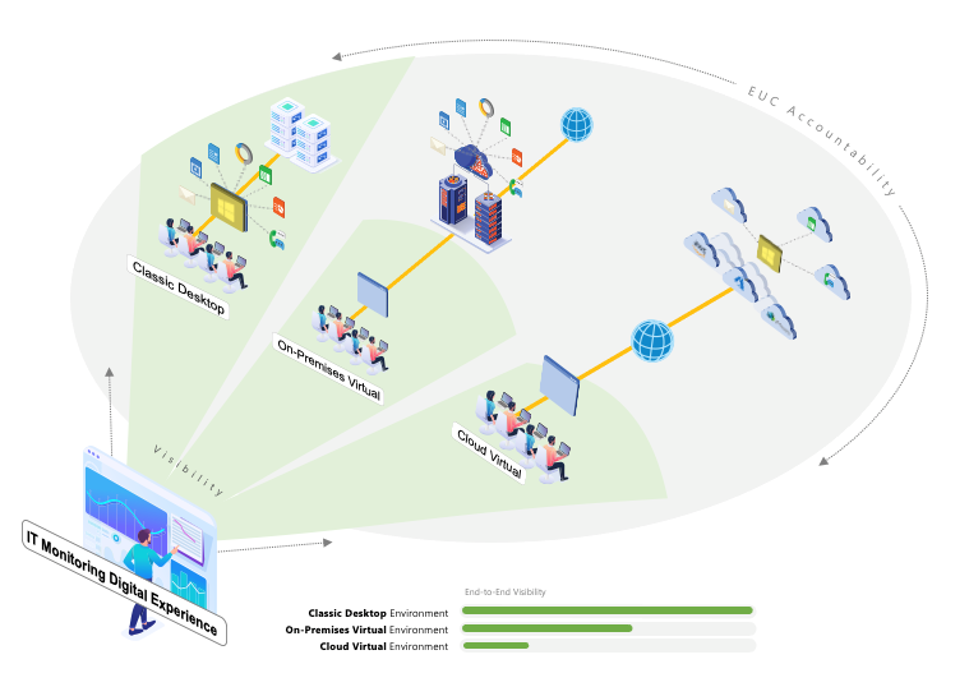
“Fighting an uphill battle.” End-user teams are held accountable for poor IT experiences, but they lack visibility into on-premises and cloud virtual environments.
If you’re this person in charge, then you’re familiar with the pressure and anxiety that comes with the job. Ultimately, if a critical application stops working or your virtual desktops are deemed to be “slow”, you’ll hear it very quickly from employees and leadership.
But you’re not alone. The following is a summary of what EUC (end-user computing) professionals have taught us, and how we decided to help.
The Unwieldy Demands of IT Management & Desktop Virtualization
1. “It Feels Like SaaS & DaaS Vendors Build Walls not Bridges”
When issues arise with SaaS or DaaS (Desktop-as-a-Service) solutions, it’s the end-user team that is held accountable for poor experiences. Each vendor tends to keep a close grip on detailed performance metrics and provide little or no insight into the experience delivered by them, making it impossible for IT to diagnose specific employee experience issues.
2. “Infrastructure Operations Tools Can’t Solve Big Picture Problems”
Every IT team I spoke to this year admitted their infrastructure operations tools helped answer specific infrastructure performance issues, but they didn’t really help answer broader experience questions – like ‘do employees actually like their new virtual desktop or are they suffering in silence?’ or ‘did our planned upgrade help or hurt employees, regardless of the type of desktop they use?’
3. “We’re Too Slow – By the Time We Identify the Root Cause, the Damage is Done”
Even if the EUC team finds a fix, it’s often too late or in a one-size-fits all format that doesn’t fit the employee’s needs. Rather than basic inventory information, such as a list of installed applications, it’s essential to have visibility over everything affecting the employee’s virtual desktop session, from the virtual session itself and network performance, to the virtual infrastructure, operating system and performance and use of the applications themselves.
4.“Half the Battle is Keeping Our Different IT Teams from Finger-Pointing”
Several EUC leaders lamented that internal communication and transparency was another hurdle for them. Collaborating with different IT teams can sometimes become a pain because each group relies on different tools and data, but none do a great job focusing on the end-result, the experience delivered to all employees.
Looking for some support with your virtual desktop environments? Please see more information here.
Breaking Down Silos with Nexthink
Nexthink’s continued mission is to focus on what is important to IT teams, and the digital experience delivered to every employee is top of that list. As part of this journey, we’ve continued to add capabilities to our platform to bring visibility across all major desktop virtualization solutions, from Session-Based Computing and traditional VDI to Desktop-as-a-Service solutions such as Azure Virtual Desktop and Amazon WorkSpaces.
Here are some simple examples of how we helped customers in their virtual environments:
Global Support at Managed Service Provider drastically reduced root cause identification time, fixing 80% of reported issues on personal devices
- After a planned change to their virtualization backend, one of our customer’s received a spike in tickets concerning performance and stability. Nexthink quickly identified corresponding client versions and users connecting on personal devices.
- A targeted Employee Engagement campaign was delivered inside the virtual desktop sessions offering directions to upgrade the user’s virtual client to avoid future issues. A simple targeted communication directly to the relevant employees addressed the issues reported whilst enabling the customer to add additional risks to mitigate for future planned changes.
International Logistics Company drives faster incident resolution
- After receiving a spike in stability and performance issues reported by newly provisioned multi-session desktop users, this Logistics company was able to drive faster resolution. Nexthink provided a correlated view of users connected at the time of reported incidents with a single view of all relevant performance criteria for virtual sessions.
Two groups were identified:
1) Users affected by CPU issues causing session unresponsiveness. The root cause was quickly identified by correlating roundtrip time, session network latency and CPU load. A single user was identified running a CPU-intensive application on the server causing the performance issues for everyone else. After consultation with the user, the application was removed from the shared environment and the user was provisioned with their own VDI desktop.
2) Users affected by poor home network performance. In these cases, the virtual desktop infrastructure and software configuration were quickly ruled out as the cause. IT were able to suggest remediations such as moving their device closer to their wireless router and changing to a wired connection to drastically improve the perceived performance of their desktop.
Worldwide apparel company struggling with right-sizing virtual environments reduced infrastructure requirements by 41%.
- Nexthink quickly identified active and passive virtual desktops and least-used virtual desktops. Users not using their virtual desktop were deprovisioned and a technical issue was identified where desktops were locked upon lockout, holding resources open.
- In this scenario, the customer was given the choice to provision additional users to the environment or claim back resources for other projects.
In these short examples, you can see that often issues with virtual environments are less about the virtual infrastructure’s performance and more about the context of a user’s experience at a point in time. Nexthink’s ability to cut through complexity consistently delivers value to our customers in virtual environments.
So, if you are going to be held accountable for your company’s Digital Employee Experience across all types of desktops; don’t worry, with Nexthink, you’ll welcome the challenge.
Want to learn more? Contact us today!
Related posts:
- The Ultimate List of Digital Employee Experience Job Titles
- Supporting Citrix Customers Through the Desktop Virtualization Lifecycle
- Desktop as a Service (DaaS) Stressing You Out? Read Expert Advice
- Going Broad & Deep to Optimize Experience With The Newest Nexthink Release