7 Wins That Helped IT Save its Work-From-Anywhere Program
I think I have been reading way too many “doom and gloom” articles this year about IT. For many companies, the switch to a prolonged work-from-anywhere (WFA) model has exposed serious cracks within their IT infrastructure. To be honest though, the cards have been stacked against IT for some time and 2020 was just the tipping point. Employees often resist new work technologies and there’s mounting evidence to prove that IT tends to overestimate how well their services are received.
But I want to share with you a recent story that should inspire some hope and optimism for anybody working in an IT role.
Too often, L1 and L2 agents can find themselves bogged down in reactive tickets, troubleshooting tricky network errors or device issues long after they’ve already impacted employees. This particular customer, who is a large global insurance firm, was able to root out hundreds of hours of reactive support work and thousands of dollars in labor costs with the help of Nexthink’s Digital Experience dashboards and proactive capabilities.
The following is a glimpse into some of the results they achieved over an eight-month period (January – August 2020):
1) Proactively clearing around 200 TB of disk space every week
In the beginning of 2020, Nexthink’s dashboards revealed that this customer’s device performance deteriorated dramatically whenever an employee device reached a threshold of 5 GB in its C drive and 500 MB in its temp folder. As a result, employees working both onsite and remotely experienced file-sharing delays and slow load times with their business applications.
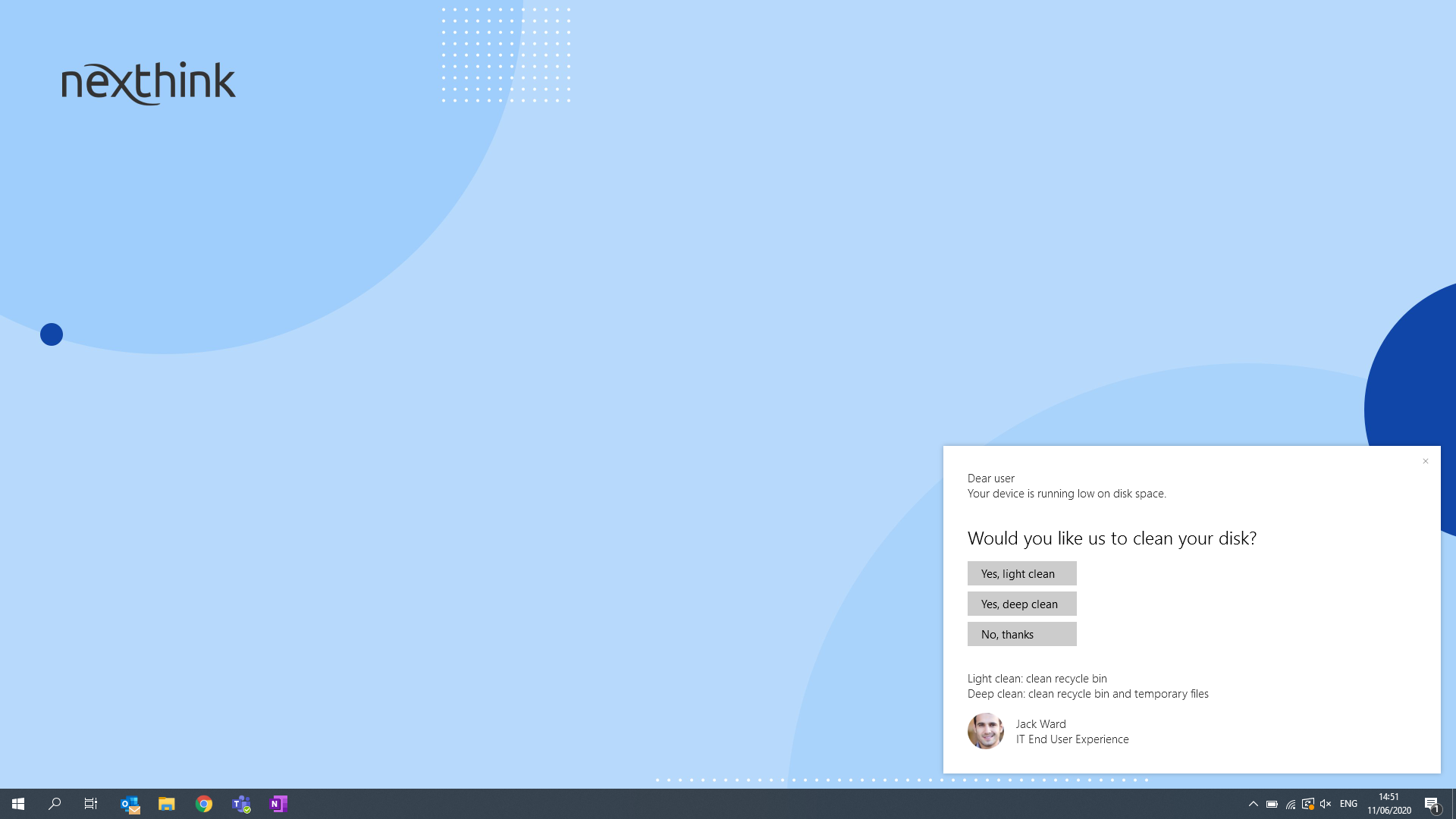
Turning to Nexthink’s self-help remediations, IT was able to send weekly targeted on-screen messages to employees before they maxed out their disk space. After six months, IT had cleaned up to 200 TB of disk space from a few hundred devices. By setting an automatic script to run continuously each week, IT was able to get ahead of potential device problems and subsequent calls into the help desk. In addition, the relevant and timely context in which these on-screen messages arrived left employees feeling supported and undisturbed from their daily computing tasks.
2) Proactively preventing Windows Telemetry from causing +30 second delays in Outlook
Thanks to Nexthink’s Digital Experience Score (DEX Score), IT was able to quickly identify a spike in Outlook launch times and determine the contributing factor: a single telemetry executable.
Microsoft Compatibility Telemetry (CompatTelRunner.exe) is a service responsible for gathering telemetry and diagnostics data from the computer as part of this customer’s user experience improvement program. Unfortunately, Nexthink’s dashboards revealed a direct correlation between this particular executable and their slow Outlook launch times. In particular, IT found this one executable impacted 206,000 devices and created 121.7 GB per month of web traffic.
Proactively shutting down this telemetry service prevented thousands of Outlook launches from going awry, and thus, saved IT and their users precious time with troubleshooting.
3) Reduction in BSOD instances by 44%
Like many IT teams are discovering this year, the switch to a WFA model can make it especially difficult to understand when employees experience device issues. Back in the office, an employee is more likely to ask for help and have a support agent stop by their desk to resolve their problem. That scenario of course changes the minute you move an employee into a remote working environment.
This customer was able to solve this type of problem by using Nexthink’s endpoint monitoring dashboards to identify roughly 800 devices that experienced multiple daily Blue Screens of Death (BSODs).
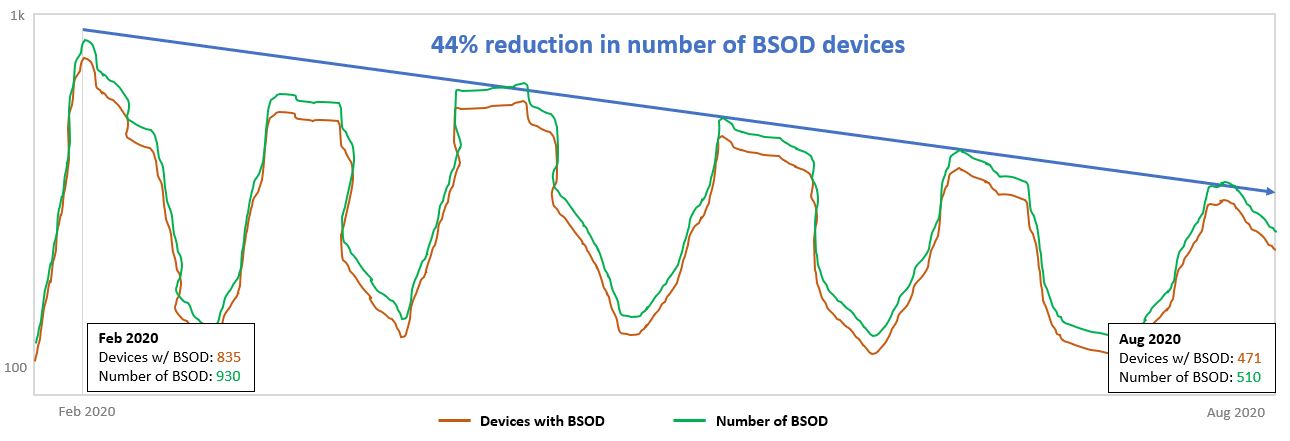
Specifically, our drill-down features revealed that two error labels, DRIVER_POWER_STATE_FAILURE and VIDEO_SCHEDULER_INTERNAL_ERROR were the two major contributors behind these BSODs. Taking the complete BSOD error message and codes, IT’s DSS location team was able to quickly update the necessary drivers on the affected devices. This intervention helped save IT’s help desk roughly 45 minutes (average MTTR) of troubleshooting for every employee, as well as countless minutes in unreported downtime for those employees that used to silently tolerate these annoying disruptions!
4) Reducing Privileged Access Management Crashes by 66%
This customer also wanted to ensure their dispersed workforce was properly protected from cybersecurity threats, regardless of where users logged in from.
Nexthink’s dashboards enabled IT to track the number of times their privileged access management crashed and to isolate the root causes. Once again, Nexthink’s drill-down capabilities helped IT pinpoint several executables that were contributing to the crashes, and their cybersecurity team was able to quickly apply a fix based on this information.
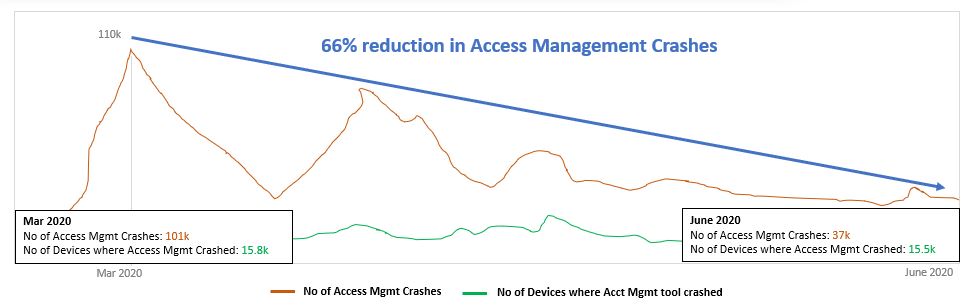
5) Improving Overall Device and OS Stability by 3% over 3 months
IT also sought to improve their overall device and OS stability so that employees could remain focused and productive, no matter where they worked from.
Nexthink’s DEX Score enabled IT to benchmark their device and OS stability and investigate specific errors that affected their scores. IT was able to drill-down and deploy Nexthink’s built-in automations to help fix the following issues:
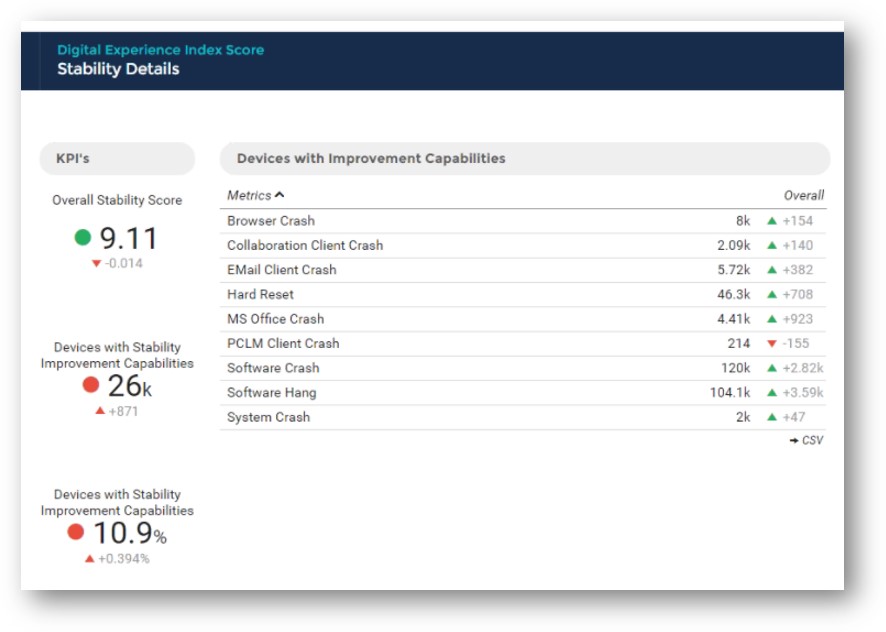
Two common themes emerged from Nexthink’s insights: certain browser versions were erratic and non-compatible, and many of the drivers in their employees’ devices were outdated and needed updates.
6) Successfully blocked unwanted USB Storage and Tethering on 110K desktops & Bluetooth tethering on 51k laptops
IT was also concerned with preventing any potential data loss coming from unwarranted and unapproved connections. Nexthink granted IT the ability to identify any connections in real time and trigger automations at scale to successfully block any storage access and tethering across 110k desktops and 51K laptops.
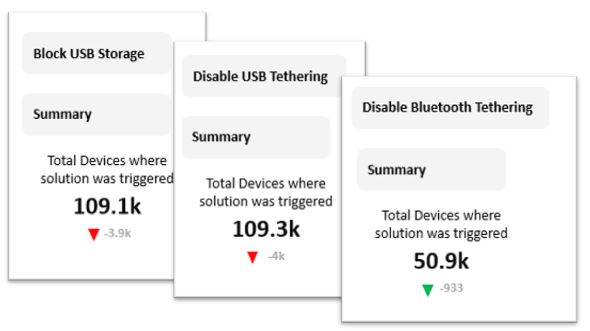
7) Always On VPN (AOVPN) client made accessible in 326 devices, provides huge time savings for IT
Soon after this customer shifted most of their employees to a WFA model, IT had to change the VPN settings for several hundred laptops to help facilitate a migration from Direct Access (DA) to the Device Tunnel (DT). Turning to other tools like SCCM for this activity, would have forced IT to allocate a massive amount of time and resources to properly package and deploy their scripts.
Instead, they used Nexthink’s built-in remediations to help clean up their DA and facilitate firewall rules to support their DT configuration. The most important part is that all of this activity occurred behind the scenes without impacting employees.
If your IT department is eager to improve their WFA program and they seek tangible, proactive solutions, then contact a Nexthink representative today.
Prefer to see the Nexthink Experience platform in action?
Related posts:
- How IT & Employees Can Work Better Together | Engagement & Automation
- End User Team Saves Big With Work Anywhere Strategy
- How IT Can Enable Smooth Digital Collaboration | Engagement and Automation
- The DEX Show | Podcast #1 – Holistic Technology Experience Management w/ Andrew Hewitt