Cracked – 5 Annoying Compliance Problems for IT & Working From Anywhere
Are most companies right now thinking “everybody back to the office”, or “remote work forever”?
My guess is neither.
There is still too much uncertainty for businesses to lean heavily towards one option or the other. Instead, a hybrid “work from anywhere” approach makes the most practical sense right now and I imagine that won’t change for some time. Yet, “work from anywhere” policies can attract plenty of compliance problems that can frustrate even the most agile and experienced of IT departments.
Unfortunately, when these issues surface, employees are unable to access their work applications and systems, and as a result, businesses can lose millions in productivity costs and data loss. Learn what compliance issues prevent IT from creating a positive digital employee experience and how Nexthink can help.
1) VPN certificate compliance
VPNs are a popular choice for most hybrid work environments, but IT support often struggles to effectively manage which of their certificates are compliant, and which are soon to expire. I know of many technicians that still use Outlook reminders to keep tabs on their certificate expirations—a risky approach that opens the door for human error.
IT also struggles to move fast enough to support employees when they are in flux. If a company needs to quickly bring their employees back into the office, or set them up remotely, using something like a service desk CMDB can only retain limited certificate information from end users, and this data often times is updated in batches, only once every few weeks.
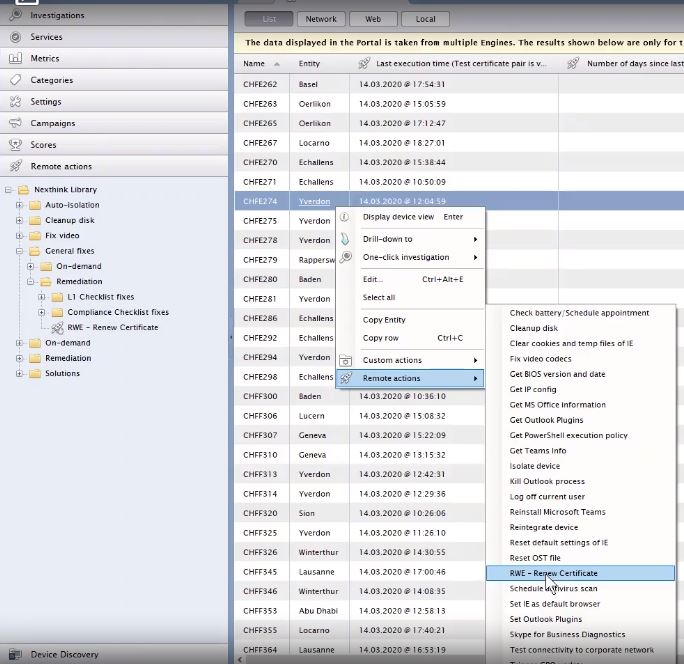
Renew your network certificates quickly with Nexthink’s remote actions
With Nexthink’s patented technology, IT can access real-time certificate information at any moment, and drill-down and investigate exact certificates that have expired, or are soon-to-expire.
2) Password compliance
Likewise, many employees lose time having to unexpectedly reset their passwords, especially if they frequently transition between a corporate intranet and VPN, or if they use an SSO to access their work tools. The onus shouldn’t be on employees to remember when their passwords will expire—their job isn’t to manage their own digital work experience. IT, on the other hand, struggles to remind users about their passwords, they send out email campaigns or post to internal comms tools, but rarely do people actually read those messages.
Instead, IT can use our platform to detect soon-to-expire passwords and send out targeted, on-screen reminders to employees at the right time and in the right context. In just a few clicks, IT can trigger one-off campaigns or set automated messages to continually reach their end users. This feature of the Nexthink platform receives 80% employee response rates—something no other IT tool can replicate.

3) Device encryption
“Work from anywhere” environments also can pose a challenge for IT when it comes to protecting their employees’ devices. If workers are constantly coming and going from the office, operational mistakes can happen—an employee might unknowingly take an unencrypted device offsite, or similarly, they might bring a remote laptop into the office that has a piece of malware installed on it, which could bring down the company’s entire corporate network.
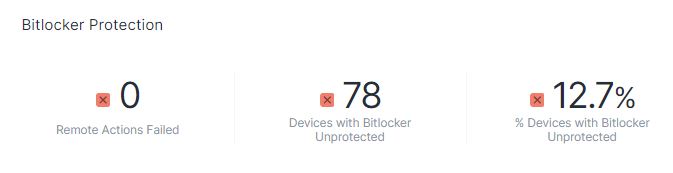
Nexthink device encryption insights
Luckily, our platform can help IT avoid those scary scenarios by showing exactly how many of their devices are encrypted at all times and which ones have current antivirus software installed, regardless of where their employees work. We also provide the capability for IT to use remote actions that will automatically encrypt their employees’ devices without disturbing their computing experience, and IT can access our simple dashboards to corroborate the performance of any employee device, at any moment.
4) OS versions
Most enterprises have employees that use a mix of operating systems, some with Windows 10, others with older versions. This type of variety can pose a challenge for IT when trying to corroborate and diagnose their employees’ computing problems. A Windows 10 update, for example, can prevent Windows 10 users from experiencing crashes, but for employees on older operating systems, well, they might be out luck.
We allow IT to quickly corroborate every single one of their employees’ digital experiences with their accompanying OS. This insight gives IT the power to determine whether an end-user problem truly emanates from the system itself, or somewhere else.
5) VPN/Firewall versions
It can also be a challenge for IT to manage their VPN software and firewall versions, and to understand how that software truly impacts their employees’ work experiences. Many organizations have a specific compliance level that each network and security software must meet, but knowing how employees respond to those services is largely a mystery. There isn’t another tool in market that can enable IT to check in real-time, whether their antivirus and firewall applications are installed correctly on every employee device. Firewalls, in particular, are often disabled by IT to carry out routine tasks, but getting them re-enabled can be a slow and manual process.
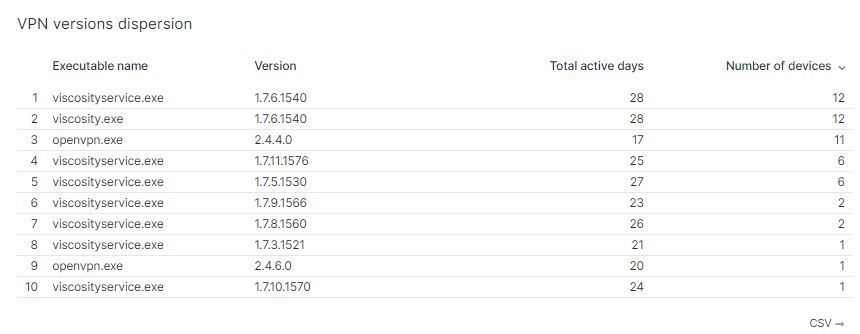
Nexthink VPN version dispersion dashboard
With Nexthink, IT can access every VPN and firewall executable in their infrastructure and see how their employees are interacting with that software. Paired with the rest of our compliance dashboards, this level of insight gives IT the capability to quickly pivot and support employees transitioning back to the office or while they work remotely.
Vincent Dias, Solution Consultant
Nexthink is helping several enterprise tech teams solve their most demanding flexible work problems. We’re here to advance the Digital Employee Experience, whether people work from home or the office.
Have questions? Contact Us
Interested in seeing how our Remote Worker Experience library pack works? Watch Our Demos
Related posts:
- 7 Remote Work Problems IT Solved With Nexthink
- Work From Anywhere: VPN Problems? Discovering IT’s “Aha” Moment
- Powering the Digital Employee Experience for Remote Workers
- End User Team Saves Big With Work Anywhere Strategy