<span data-mce-type="bookmark" style="display: inline-block; width: 0px; overflow: hidden; line-height: 0;" class="mce_SELRES_start"></span>What does digital workplace productivity look like?
For many companies, that question isn’t easy to answer.
Even before 2020, enterprise business leaders have been exploring the many benefits of bolstering their digital workplaces with smart technologies and IT practices.
- 87% of CIOs say that digitally empowered employees can drive at least 5% additional revenue growth over three years.
- 95% of organizations agree that a digital workplace is important, but only 44% have some form of digital workplace programs in place.
That last figure is particularly revealing: almost all businesses are aware of the importance of digital workplaces, but less than half are taking steps to create an effective one.
So, let’s ask a new question: how can your IT department help foster a more productive digital workplace for employees?
Here are four practical tips to consider.
1. Bring workplace personas to life.
Here’s a tough but necessary conversation IT leaders need to have with their colleagues: simply having workplace personas in place does not necessarily mean you understand your employees’ computing context.
Personas are critical to an organization’s personalization efforts, as they enable IT teams to segment users based on any number of job-related and behavioral attributes – and thus offer hyper-specific, tailored messaging, technology provisioning, and ongoing support.
At this point, the value of workplace personas isn’t news to most companies. It’s the execution of persona creation that often falls short.
For starters: shallow personas, the ones that come straight from HR and focus mainly on demographic data, aren’t going to cut it. IT teams can only improve digital workplace productivity when equipped with rich personas based on experience-driven attributes. That means gathering data on app usage, network speed, crash frequency, and other traits that illustrate the day-to-day experiences of employees.
But that’s not all.
Picture this scenario: an IT department does exactly what we just mentioned, they use diverse experience-level data to create rich workplace personas and segment their user base accordingly. For a while, they’re able to serve up the right apps, networks services or hardware to employees; all in all, they have a great handle on their digital workplace.
Then something changes. Employees start submitting tickets citing problems with their setup and confusion over how to use new applications.
What happened?
The employees changed, but the IT department’s personas remained static.
In order to continuously improve the digital workplace, employee personas must not only be deep, but dynamic.
Every single employee’s digital work experience changes over time, some more drastically than others. IT personas must change with them. With the right persona management capabilities, IT teams can capture data in real-time and pivot their services so they evolve over time – just like real-life employees.
2. Stop treating every application the same.
When it comes to applications, the digital workplace is something like a house of cards.
A majority of applications may be performing up to par – but if a single app is buggy, performing slowly, or not being used efficiently, the chain is broken. Imagine having to resort only to MS Teams for those important company messages you’d normally share via email.
The big problem is that most IT teams lack the visibility to understand how different SaaS applications impact different users. They have a plan for when an app crashes, but they don’t have a unique strategy for, say, improving the way a CRM app is used compared to a project management app.
Employees are using more applications than ever before, but if an IT department can’t visualize the nuances of each individual app, that means the entire digital workplace is littered with blind spots.
By gaining deep visibility into all business apps, IT teams will be able to improve digital workplace productivity in the following ways:
Identify the true causes of issues faster.
With dozens of apps to manage, it can be difficult for IT teams to quickly differentiate symptoms versus causes.
With a solution that allows for continuous app performance monitoring, your IT support team will be able to quickly root out the source of an issue – whether it’s a bug within the app, a wider network problem, or something wrong with an individual’s particular device. This capability not only helps IT teams resolve problems faster, but it can be used to prevent those same issues from reoccurring.
Keep apps updated and secure.
When a workforce adopts more applications, they also take on a greater risk of performance and security vulnerabilities. IT teams can take proactive measures to minimize these risks, but only if they have visibility into the stability and version status of apps across all devices.
From there, they can set up automated campaigns to remind, or sometimes force, employees to update any outdated apps or OS versions. Additionally, IT teams will be able to identify weaknesses within individual apps that may pose security risks and deploy proactive notices to employees before something goes wrong.
Deploy tailored self-help campaigns.
With so much on their plates, employees can’t be expected to learn the ins and outs of every single application. But if they don’t understand the core features of an app that’s critical to their daily workflows, they’re basically left stranded.
Here are the options that most remote employees are left with:
- Waste precious time investigating an app they don’t understand;
- Stop using the app altogether; or
- Turn to Shadow IT solutions that they do understand.
By collecting specific data from each application, IT teams can deploy more effective educational messaging and self-help campaigns. A series of simple, personalized engagement messages can drastically improve adoption, accelerate productivity, and help employees feel like IT has their back.
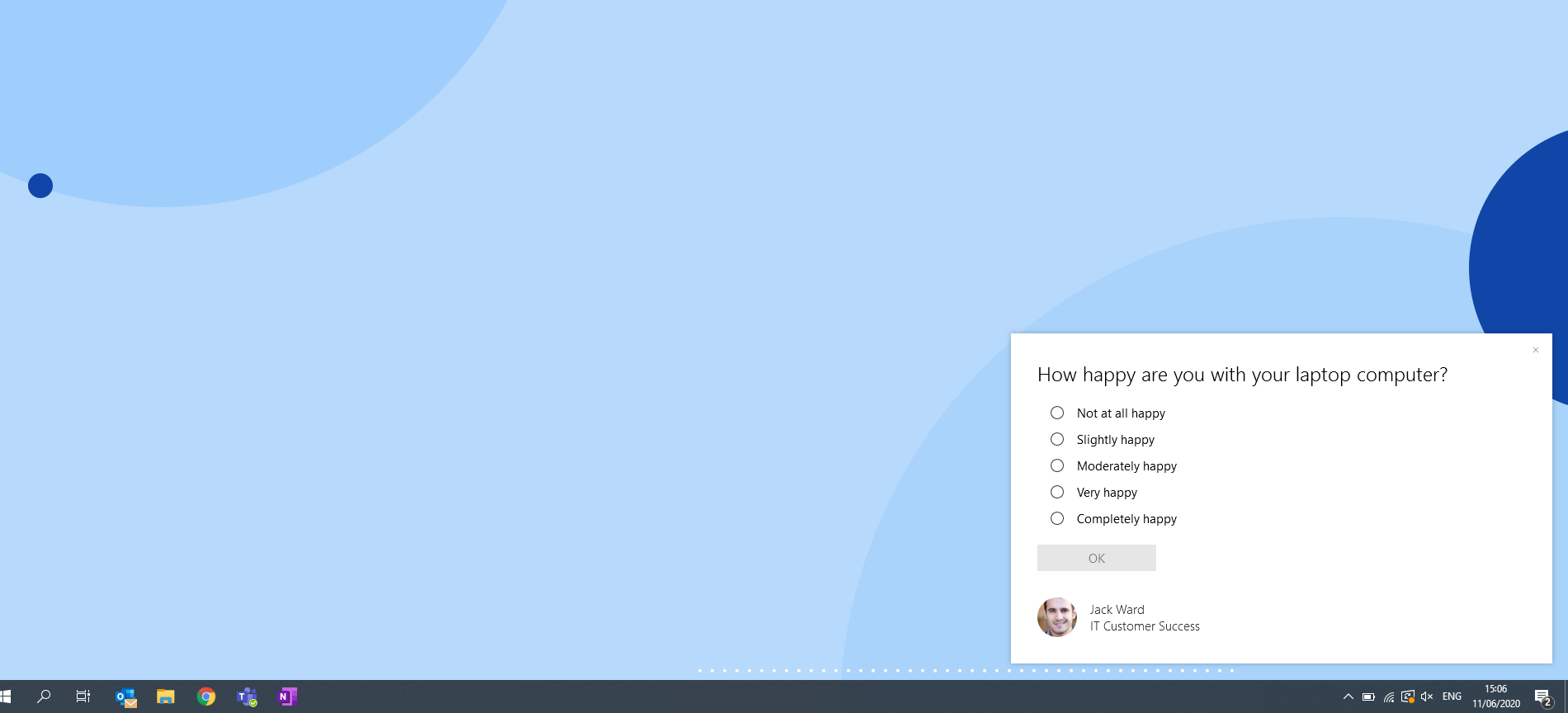
A simple engagement campaign can help IT teams collect valuable employee sentiment.
3. Limit the biggest digital workplace productivity killer: meetings.
Ever since meetings went digital-first, they quickly became the number one productivity killer for employees.
More than 45% of employees attend more meetings when working remotely (34% attend roughly the same amount, while only 20.9% attend fewer meetings). Not only are meetings eating up employees’ time, they’re also taking a toll on their wellbeing. That same study discovered that 40% of employees suffer from mental exhaustion due to digital meetings.
Why?
One reason is because virtual meetings require a significant amount of focus from people. In-person conversations are sometimes more productive because people can rely on non-verbal communication to help push a meeting along. People can read each other’s body language, they can hear every sigh & mmhm, and nobody ever loses connectivity or freezes when they’re sitting in the same room as their colleagues.
This might seem like a management issue – but IT teams can play a big role in reducing unproductive digital meetings.
For starters, the only people who truly know the quality of a meeting are the employees who attend it. IT teams can gather this valuable employee sentiment by deploying automated, nonintrusive on-screen notifications to employees following every meeting.
With access to real-time scheduling data, they’ll also be able to analyze rises in meeting frequency across the organization and within specific departments. This information, along with employee sentiment, can help IT teams create and distribute solutions and suggestions to cut down on unproductive meetings.
Read on: Linking Employee Happiness and Productivity: What Is IT’s Role?
4. Open new channels for dialogue between IT pros and employees.
What happens in a physical office space when an employee has a simple IT issue?
Nine times out of ten, the employee will grab their laptop, head down to the service desk, and ask their friend in IT for a little help.
In the office, employees and IT professionals build relationships. The same thing needs to happen in the digital workplace.
In an effort to be better, faster, and more productive—IT departments often forget the value of opening lines of basic (even informal) communication.
It’s important to remember that the IT-employee relationship is a two-way street. On the IT side, they can bridge the gap by consistently engaging with employees – from the targeted campaigns we’ve already mentioned to simple daily computing tips.
At the same time, they should be enabling employees to voice their opinions and concerns. Remember: even with deep visibility into employee experience, minor issues still slip through the cracks.
IT: ‘How are you liking the latest billing software tool we installed?’
Employee: ‘What are you talking about? I don’t even work in finance’
When IT teams deploy consistent feedback campaigns, employees can respond to basic questions with simple one-click answers, or reply in open-text fields and call attention to personal tech problems or questions – a loud fan, Bluetooth connectivity issues, for example – all those minor grievances employees tend to keep to themselves.
The digital workplace is always evolving – and IT teams must evolve with it.
After more than a year of remote work, I think it’s fair to say most people are looking to return to a work culture that takes the best of pre-2020 life and pairs it with the flexibility we have today.
It’s important to remember that the recent jump to remote work prompted a cultural change that was going to happen one way or another. In fact, 61% of CEOs say their business model will be more digital in the future as a result of the pandemic.
As remote offices give way to hybrid work models, digital workplaces will continue to rapidly evolve. And so will employees’ expectations of their digital workplaces – so IT teams must be prepared to meet that challenge.
Whether they’re improving their employees’ application experience or creating more life-like personas, there’s nothing more essential to digital workplace productivity than the IT-employee relationship.