Although IT teams are called upon to deliver a lot these days, I doubt many are being asked to solve the type of post-2020 (read: weird) hybrid work scenarios depicted below.
IT support tends to stick to its ‘bread and butter,’ they focus on things like network connectivity, application performance, cybersecurity, or onboarding for new hires—to name just a few.
Those areas are critical of course, but some teams, are evolving & expanding with the times by eagerly taking on projects that fall within the fuzzy domains of HR, internal comms, and tech support.
Versatility is the name of the game. How versatile is your IT department? Do you think they could help crack these hybrid work scenarios?
1. Collecting valuable coronavirus health info. from hybrid employees
“
We tried collecting declaration forms using email campaigns but the results were abysmal.
L2 Support Manager
Multinational Gas Company
As more and more employees receive their vaccinations, business leaders will have to deploy a safe and efficient way to ensure employees are healthy enough, and willing, to return to the office.
We’ve seen how traditional outreach, like email surveys or phoning employees directly, rarely returns positive response rates. Don’t go down that path – you’ll waste time.
Read how this multinational gas company received a 97% response rate from 4,257 remote workers in just two days.
Rather than relying on shoddy data or employees to voluntarily update HR, your IT team can step up and deploy targeted messages direct to remote or in-office workers.
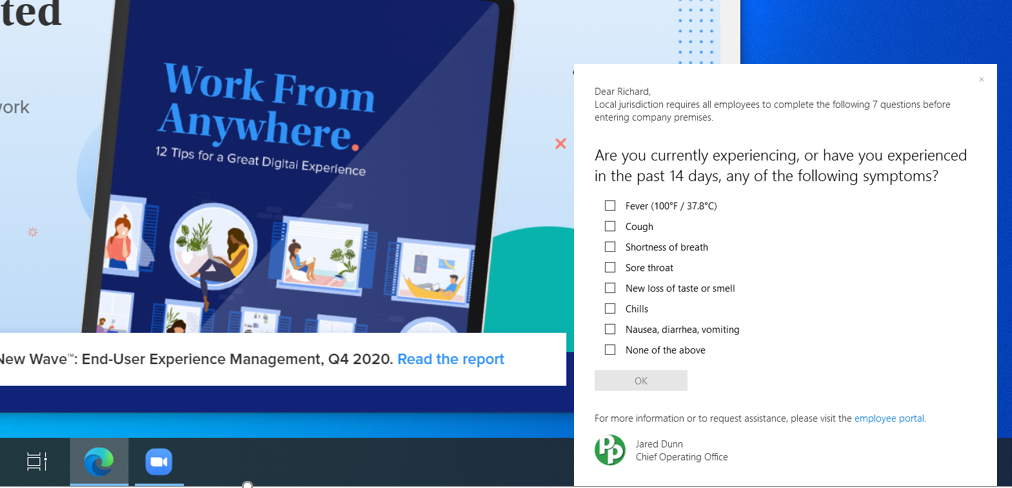
2. Diagnosing hybrid workspace problems
While you work from home, are you hunched over for most of the day like Quasimodo? Are those scrambled Zoom calls a result of your kids streaming Netflix, or do you think it might have to do with the fact that you’re not sitting close enough to your Wi-Fi router?
How’s Your Wi-Fi Signal? IT’s Remote Work Blind Spot
Not everybody has the luxury to work from home in the latest ergonomic furniture or with a hardwired connection to the internet. But IT can actually solve many home workspace issues by examining relevant device, application, and network performance metrics and applying that context when communicating with employees.
Hybrid Work | 12 tips to help IT support a distributed workforce
3. Proactively fighting back against physical & digital security threats
Office employees traditionally receive special attention when it comes to physical security and safety. I think one day, it will become common practice for HR teams to think about their remote workers’ physical security and safety the same way they do about office employees. But until then, IT can play a role and support workers wherever they are located by disseminating immediate direct-to-device alerts and outreach.
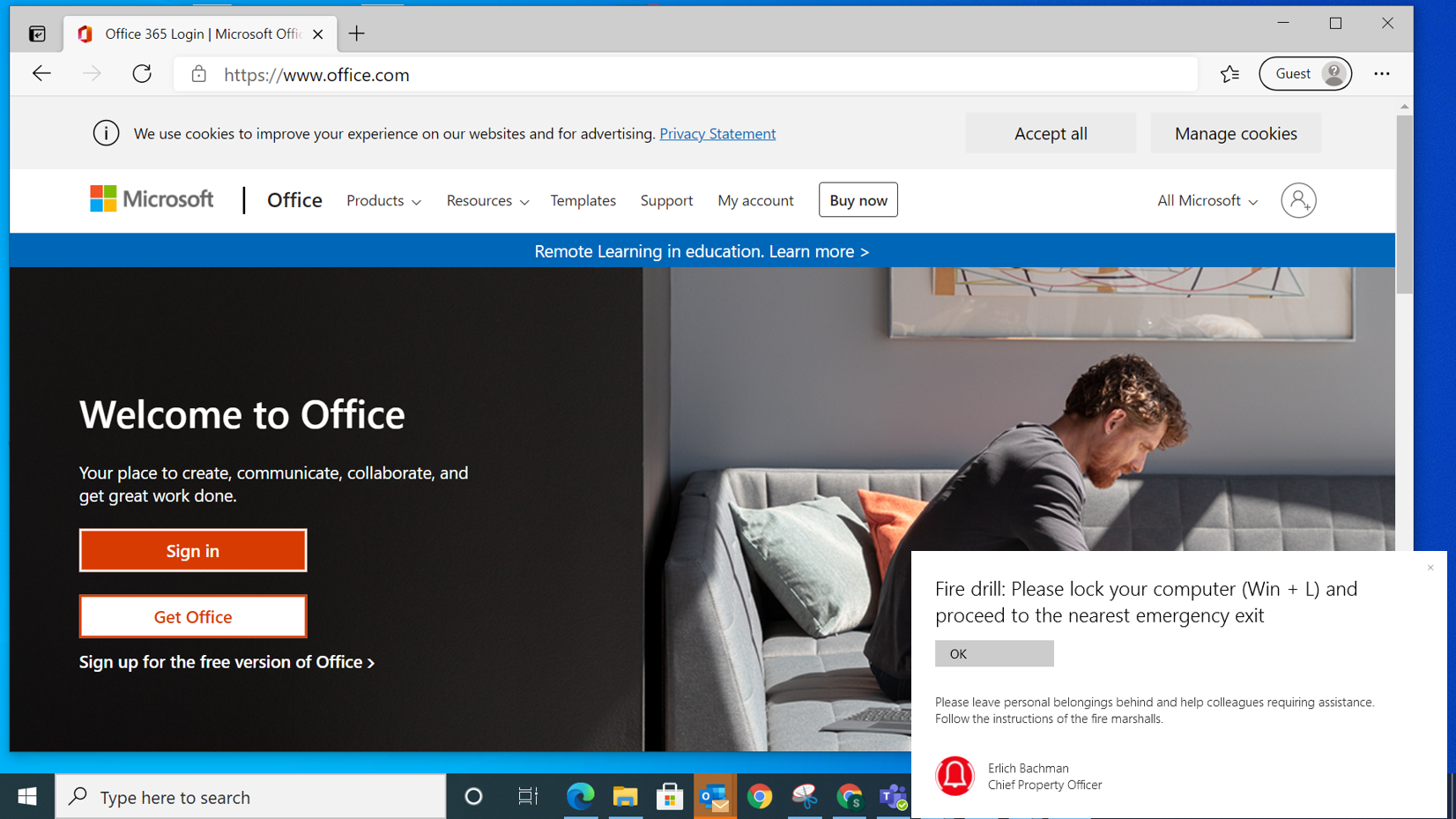
Likewise, digital security scenarios for in-office and remote workers should be met with the same approach. If I log into my work computer from home, and a vulnerability is detected in say, my web browser, IT should be the one to proactively contact me with simple, efficient instructions to protect my digital workspace.
For example, here’s a real vulnerability that occurred with Mozilla Firefox in the fall of 2020. With the right experience tools, IT can pivot quickly and alert employees to update to a new version. This subtle action can save teams the headache of having to respond to tickets from employees or having to repair any damage done from a cyber breach.
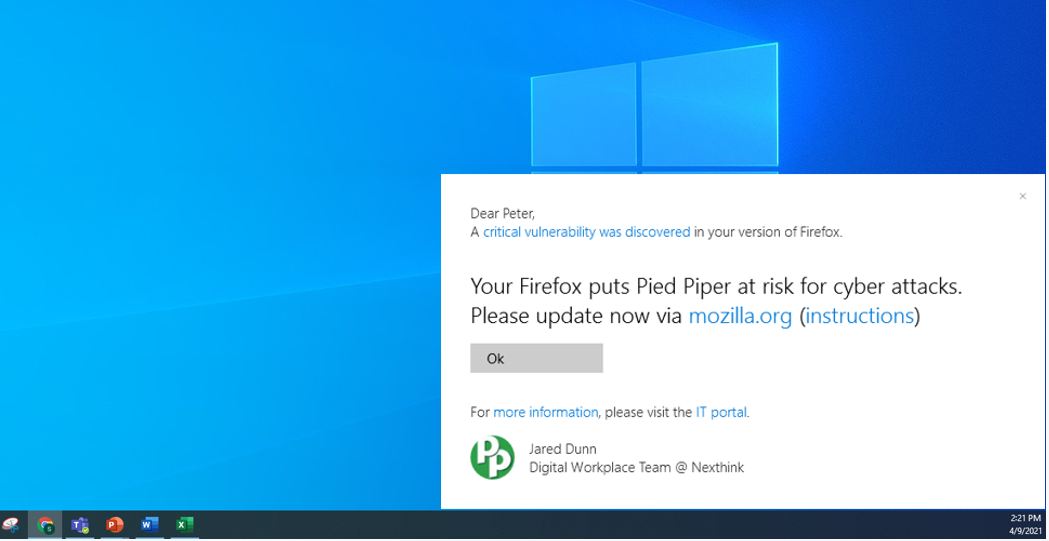
4. Disseminating helpful work tips, without being creepy or annoying
IT is an ocean of untapped end-user computing knowledge.
Before the pandemic, whenever I was in the office and I had an IT technician helping me out with my computer, I always learned a couple things from them that had nothing to do with my original problem—but I loved it, who would turn away helpful, free advice?
Meeting face-to-face with IT presents a learning opportunity that is missing in remote and hybrid work environments. IT must strike the right balance by serving remote workers helpful information without disrupting their focus and annoying them.
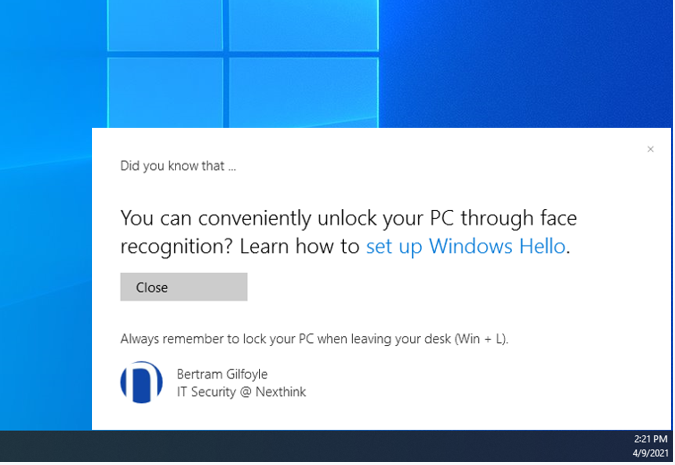
Looking at the right employee experience computing metrics can help IT gauge when to send out helpful communications, and when to hold off. The benefit of sharing tips freely and at the right time, means that employees will feel informed and looked after, and most importantly, they’ll be able to handle more of their digital work tools without having to always turn to IT for help.
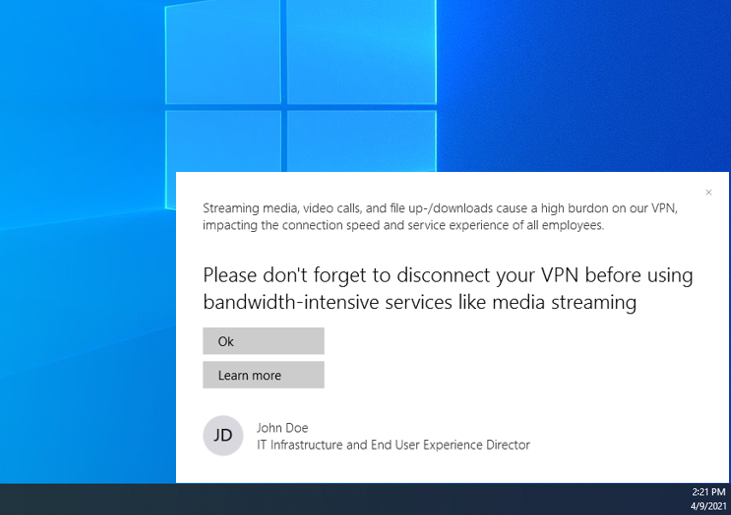
‘Why is this webinar so blurry?’ Perhaps, it’s you not them. Sometimes, subtle reminders like these can help employees better manage their own digital environment.
5. Preventing ‘hot-desking’ and other office space drama
Hot-desking is one of those work practices that should stay in the past. Abandoning this first-come, first-serve approach is a good step in the right direction, but business leaders will still need some practical alternatives (you can find some here).
IT can play a significant role in identifying and matching employees and their digital work personas to the workspaces that truly meet their needs. A combination of proactive outreach, employee surveys, and holistic digital experience metrics can equip IT with insights that will make HR’s job much easier. In the coming months, many businesses will likely downsize their office space or offer co-working spaces for remote employees.
Did you know as much as 40% of an office’s desk space sits unused?
IT can play a leading role in making sure these business decisions are based on hard metrics and not gut feelings.
6. Sanity checking whether employees even use or want their applications
Sometimes new applications are budgeted for and rolled out by IT without ever taking into consideration whether the employees they’re intended for even want or like them.
Most application performance tools used in IT tend to focus on metrics like uptime and adoption rate, but little else. It’s like employees—the most important piece—are largely left out of the puzzle. IT should take the same type of customer outreach approach we’ve all grown accustom to and apply those techniques to employees.
Here’s what I mean:
Rather than springing a new application on employees, IT can be more proactive and collaborative by sending a ‘heads up’ to users and asking for feedback early on in the process.
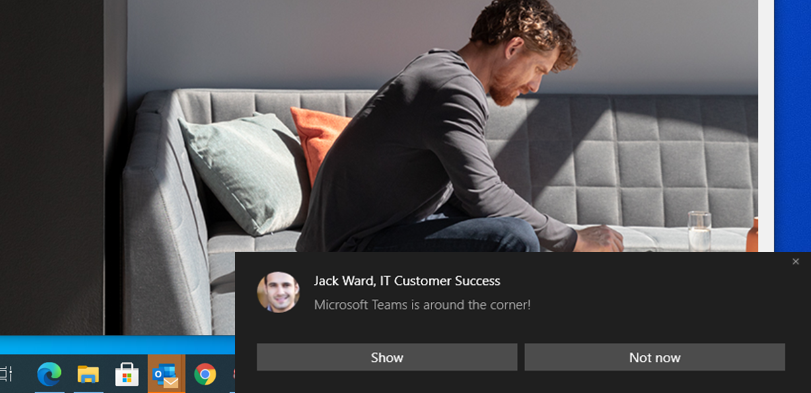
Simple, direct questionnaires for employees like these can help IT teams determine how their applications are truly experienced.
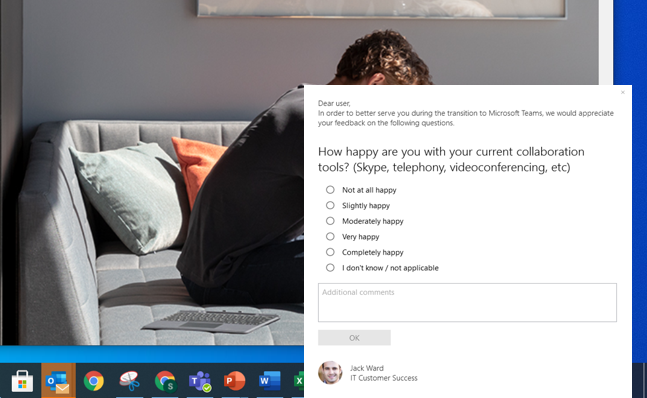
7. Sharing timely & tailored employee benefit information
Back when everything was in-person, HR’s job was much easier. For example, imagine your company has a subsidized phone plan and there’s a new data usage upgrade available that will help employees save a few hundred dollars a year. In the past, HR could either send out an email notification (which we know is less effective) or maybe get creative and stop by each person’s desk and hand out a bright colored “do you want to lose money?” flier to get peoples’ attention.
Well, that’s no longer an option now for HR, they need technology to carry their message directly to employees. Some IT teams are helping HR by locating and messaging the right employees at the right time. The example above is actually a real scenario from a customer. HR noticed an opportunity where employees could save money on their phone plans, so they teamed up with IT and targeted those employees’ work devices with onscreen notifications. The employees under the phone plan wound up saving an average of $105 dollars per year thanks to the savvy intervention by both teams.
8. Preventing software and hardware waste
We don’t often think of IT as the main actor behind a company’s corporate social responsibility program or the green economy, but they can certainly fill this role.
Many hybrid workers unknowingly leave their laptops on overnight, and wind up wasting money on electricity bills and consuming more energy than needed to perform their jobs.
IT can and should send out subtle reminders to employees to let them know they can prevent waste like this.
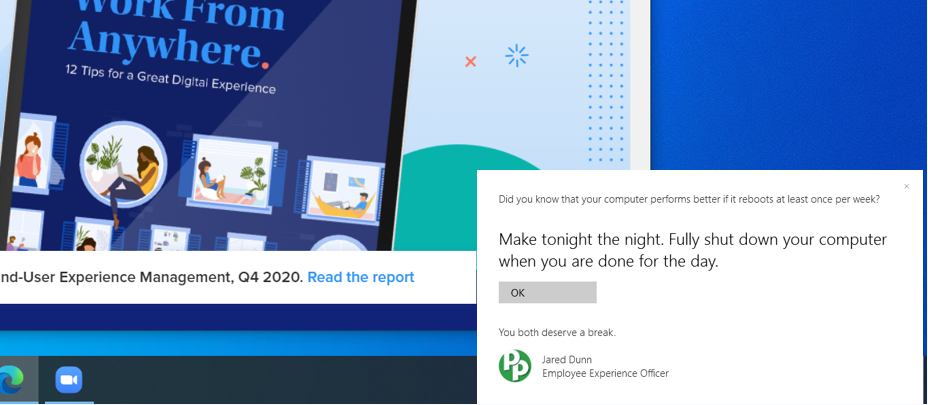
In addition to hardware waste, digital waste is another area where IT can help save money for their companies and employees.
With insight into licensing, versioning, and employee experience metrics, IT can remove wasteful software for employees and free up space in their budget.
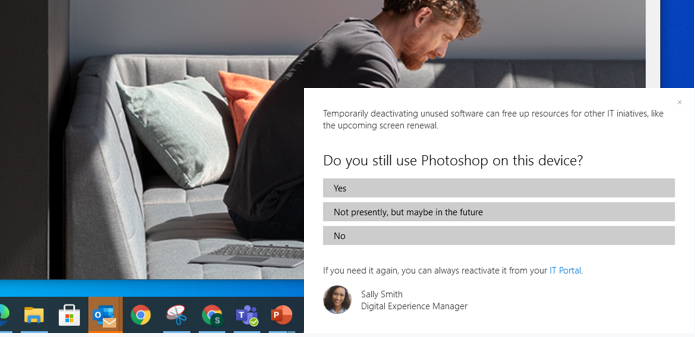
9. Facilitating safe & efficient hardware pickup for employees
Most IT departments make the hand-over process for new laptops and hardware unnecessarily difficult. They either leave employees hanging by shipping out packages that may take weeks to arrive or they can play ‘message-tag’ trying to coordinate an appropriate time for their employees to come to the office (easier said than done during the pandemic).
IT teams can clear up this confusing process by deploying smart scheduling notifications that serve up simple, one-click or multi-click answers for employees. The goal should be to make this process as efficient as possible so as not to take up too much of the employee’s time.
Here’s a straightforward example of how IT teams can help their remote employees:
Message 1
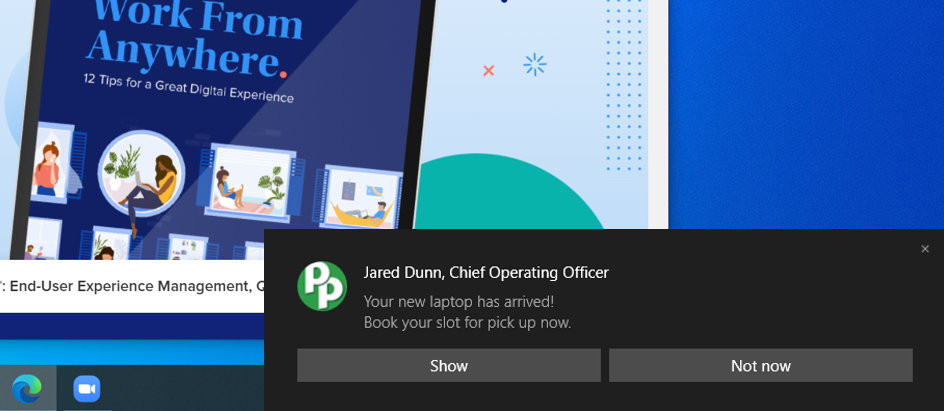
Message 2
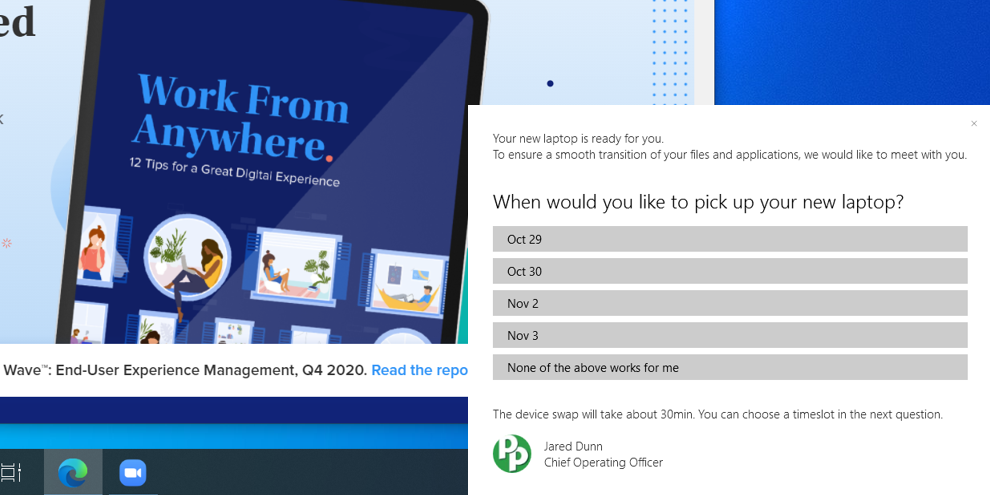
Message 3
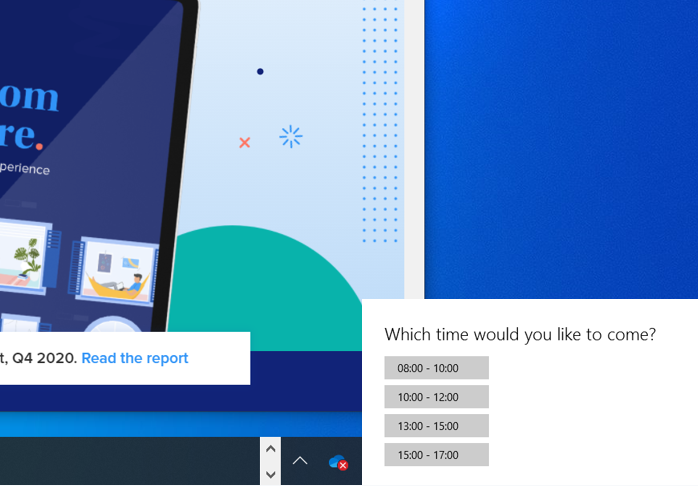
Message 4
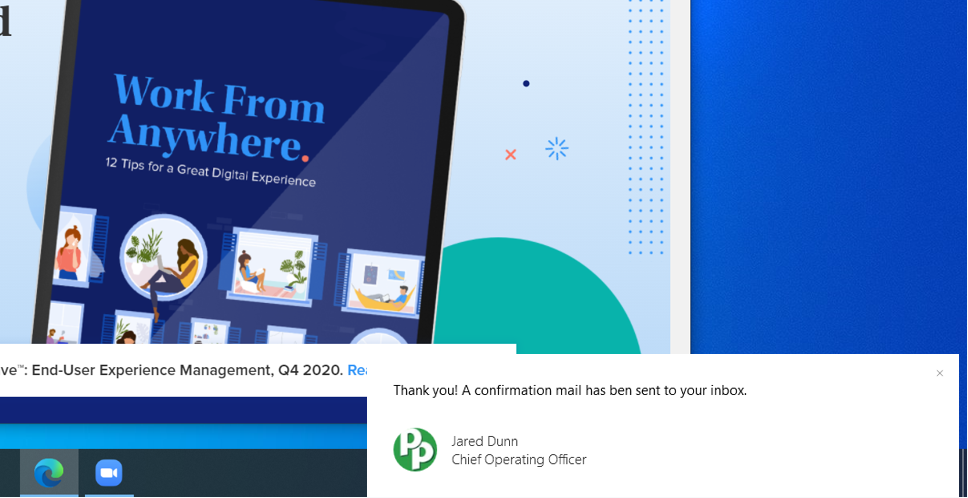
10. Taking a quick, reliable poll from hybrid employees
Sometimes all leadership wants to know is if employees are enjoying their workday; if they feel equipped to take on their projects or require some extra help or training.
In the office, managers and directors can read their employees’ body language, they can ask for a quick show hands during a meeting to collect immediate feedback. But when employees are working in a hybrid model, that’s impossible to do.
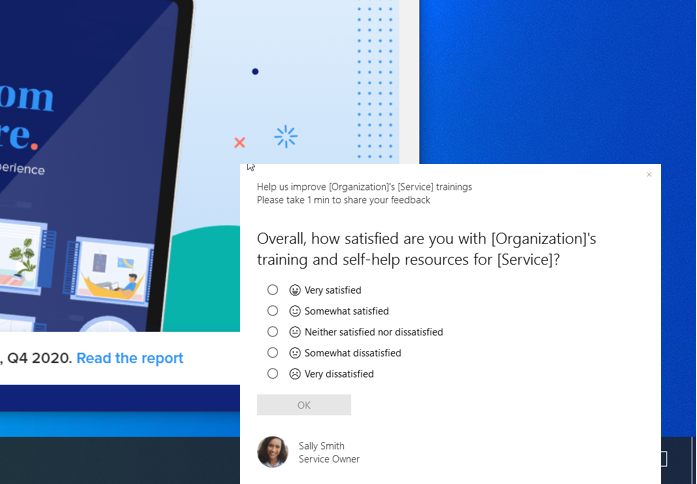
IT can lend a hand by serving up simple, intuitive polls to employees and collect meaningful data for business leaders. By offering onscreen polls with smart survey techniques like emoticons, multi-click selection, and free-text boxes—employees will feel like they have a voice, and business leaders will be able respond based on real opinions and feedback.
Join the tribe. Get the best insights on today's digital work experience.
Choose CountryAfghanistanAlbaniaAlgeriaAndorraAngolaAntigua & DepsArgentinaArmeniaAustraliaAustriaAzerbaijanBahamasBahrainBangladeshBarbadosBelarusBelgiumBelizeBeninBhutanBoliviaBosniaHerzegovinaBotswanaBrazilBruneiBulgariaBurkinaBurundiCambodiaCameroonCanadaCape VerdeCentral African RepChadChileChinaColombiaComoros CongoCongo (Democratic Rep)Costa RicaCroatiaCubaCyprusCzech RepublicDenmarkDjiboutiDominicaDominican RepublicEast TimorEcuadorEgyptEl SalvadorEquatorialGuineaEritreaEstoniaEthiopiaFijiFinlandFranceGabonGambiaGeorgiaGermanyGhanaGreeceGrenadaGuatemalaGuineaGuinea-BissauGuyanaHaitiHondurasHungaryIcelandIndiaIndonesiaIranIraqIreland (Republic)IsraelItalyIvory CoastJamaicaJapanJordanKazakhstanKenyaKiribatiKorea NorthKorea SouthKosovo KuwaitKyrgyzstanLaosLatviaLebanonLesothoLiberiaLibyaLiechtensteinLithuaniaLuxembourgMacedoniaMadagascarMalawiMalaysiaMaldivesMaliMaltaMarshall IslandsMauritaniaMauritiusMexicoMicronesiaMoldovaMonacoMongoliaMontenegroMoroccoMozambiqueMyanmar (Burma)NamibiaNauruNepalNetherlandsNew ZealandNicaraguaNigerNigeriaNorwayOmanPakistanPalauPanamaPapuaNew GuineaParaguayPeruPhilippinesPolandPortugalQatarRomaniaRussian FederationRwandaSt Kitts & NevisSt Lucia Saint Vincent & the GrenadinesSamoaSan MarinoSao Tome & PrincipeSaudi ArabiaSenegalSerbiaSeychellesSierraLeoneSingaporeSlovakiaSloveniaSolomon IslandsSomaliaSouth AfricaSouth SudanSpainSri LankaSudanSurinameSwazilandSwedenSwitzerlandSyriaTaiwanTajikistanTanzaniaThailandTogoTongaTrinidad & TobagoTunisiaTurkeyTurkmenistanTuvaluUgandaUkraineUnited Arab EmiratesUnited KingdomUnited StatesUruguayUzbekistanVanuatuVatican CityVenezuelaVietnamYemenZambiaZimbabwe
By checking the box you understand that Nexthink will process your
personal information in accordance with our Privacy Policy.
Subscribe
Related posts:
- 4 Steps for Investing in Telecoms Solutions & Employee Experience
- Powering the Digital Employee Experience for Remote Workers
- Return to Office: the Vital Role of IT
- The Ultimate List of Digital Employee Experience Job Titles